Knowledgebase
Portal Home > Knowledgebase > Exchange Hosting > How do I delete a mailbox?
How do I delete a mailbox?
In your Online Control Panel (https://cp.ibspoint.com)
Â
Click Hosted Organizations
Click your domain name
Â
Click Mailboxes and click the Red X to the right of the Mailbox you would like to remove.
Â
This only removed the mailbox and not the existing user account. To remove the additional user account:
In your Online Control Panel (https://cp.myhostedsolution.com)
Click Exchange Hosting Service
Click Hosted Organizations
Click your domain name
Click Users and click the Red X to the right of the User you would like to remove.
![]() Add to Favourites
Add to Favourites  Print this Article
Print this Article
Also Read
Support Center Quick Links
Search
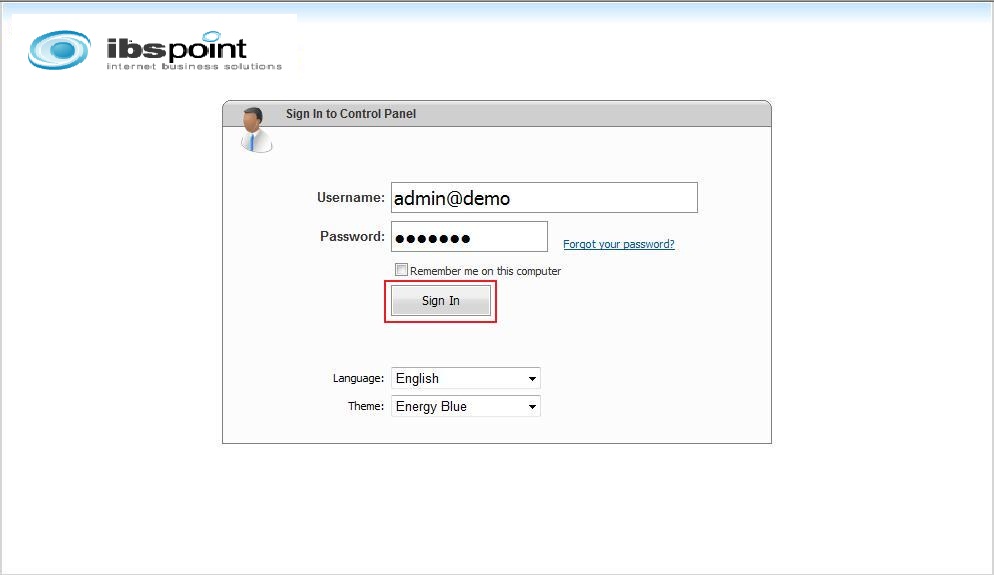
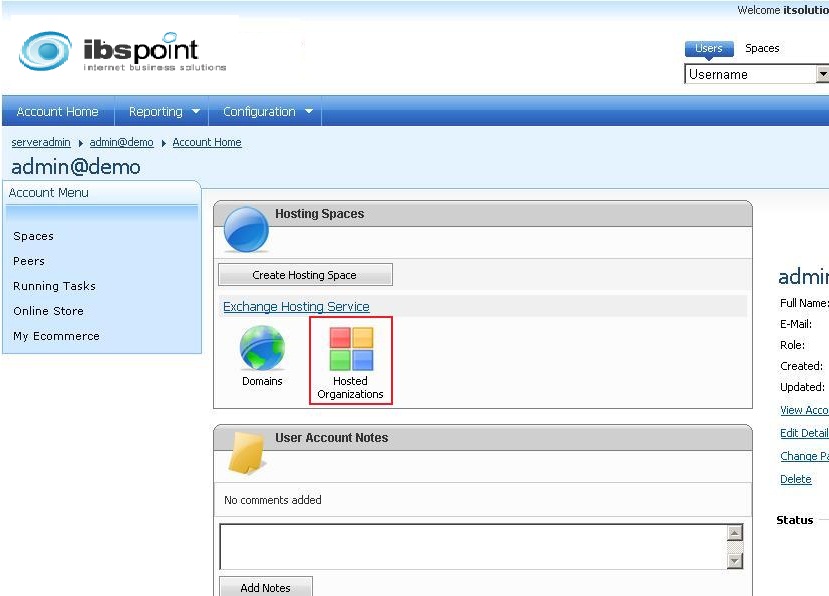
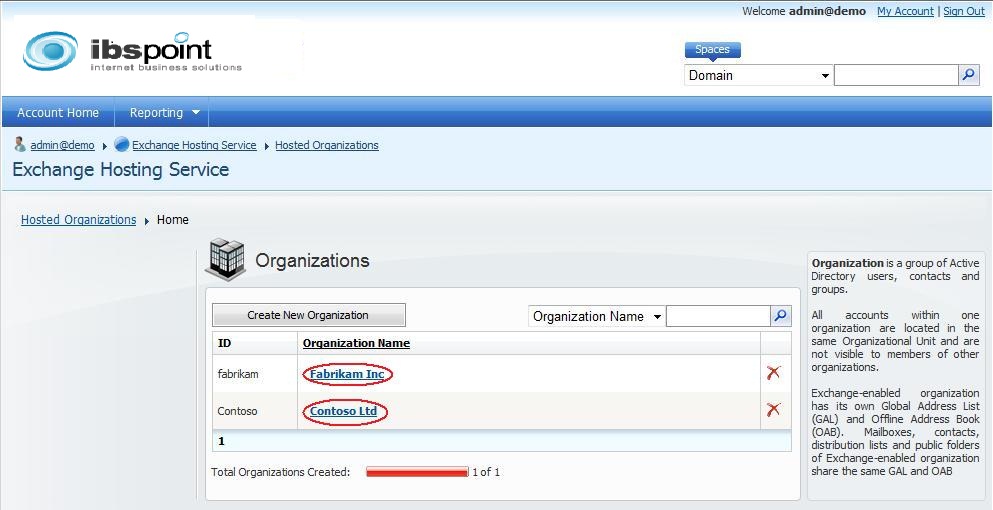
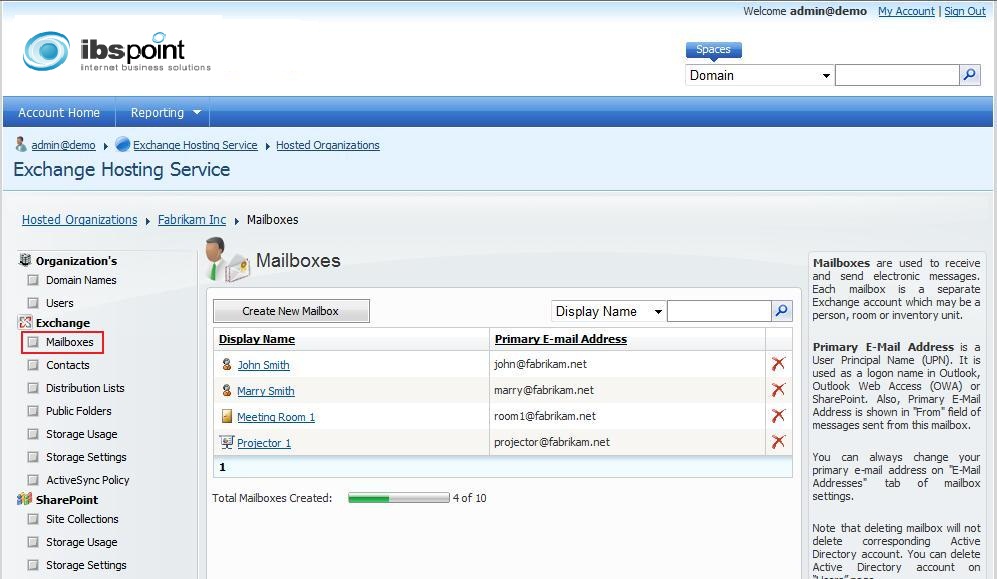
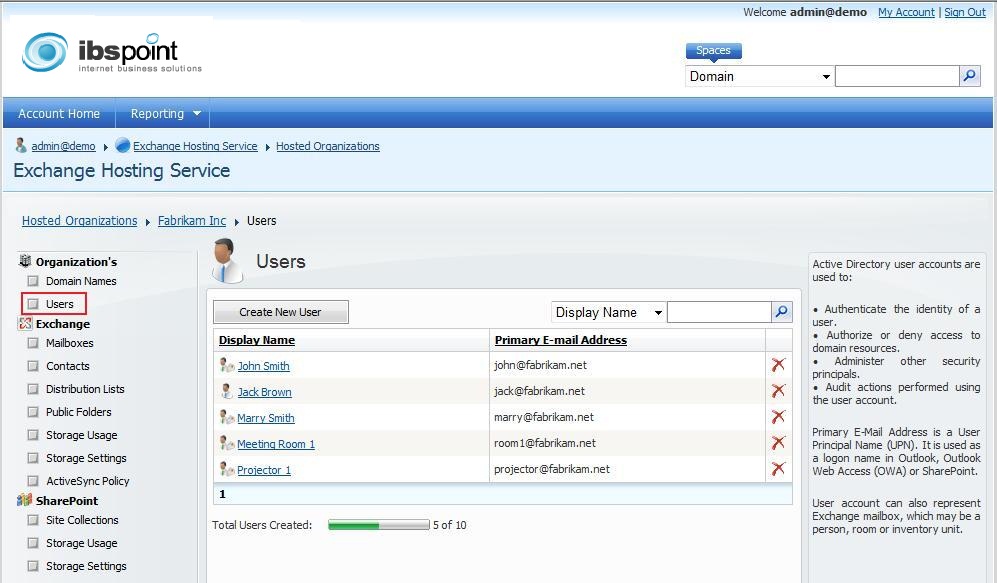



 LinkedIn
LinkedIn