Knowledgebase
Portal Home > Knowledgebase > Exchange Hosting > How do I recover deleted items?
How do I recover deleted items?
You can use Outlook or Outlook Web Access to recover deleted items:
From Outlook Web Access (using Internet Explorer)
Click on Options (top right corner)
Click on Deleted Items
You can restore these items by clicking within Outlook 2007:
Deleted Items Folder then Click Tools and Recover Deleted Items
You can restore these items by clicking within Outlook 2010:
Click the Folder Menu and Click Recover Deleted Items
You can adjust your deleted item retention from your control panel:
Login to your online control panel via https://cp.ibspoint.com/Â
Click Hosted Organizations
Click your Organization Name
Â
Click Mailboxes and the Users Display NameÂ
Click Advanced Tab and Set Delete Item Retention
If you chose to permanently delete the items from your email client then they will not be listed. If you emptied your Deleted Items and synchronized then the items should be available.
Some items do not always become available through the recover deleted items option.
For additional information on our backup and recovery options see:
http://www.exchangemailhosting.com/support/sla.html
![]() Add to Favourites
Add to Favourites  Print this Article
Print this Article
Support Center Quick Links
Search
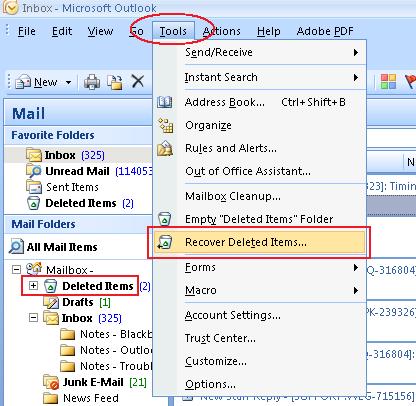
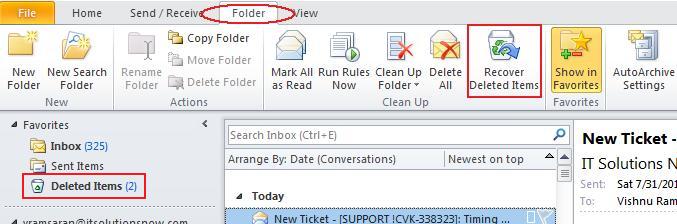
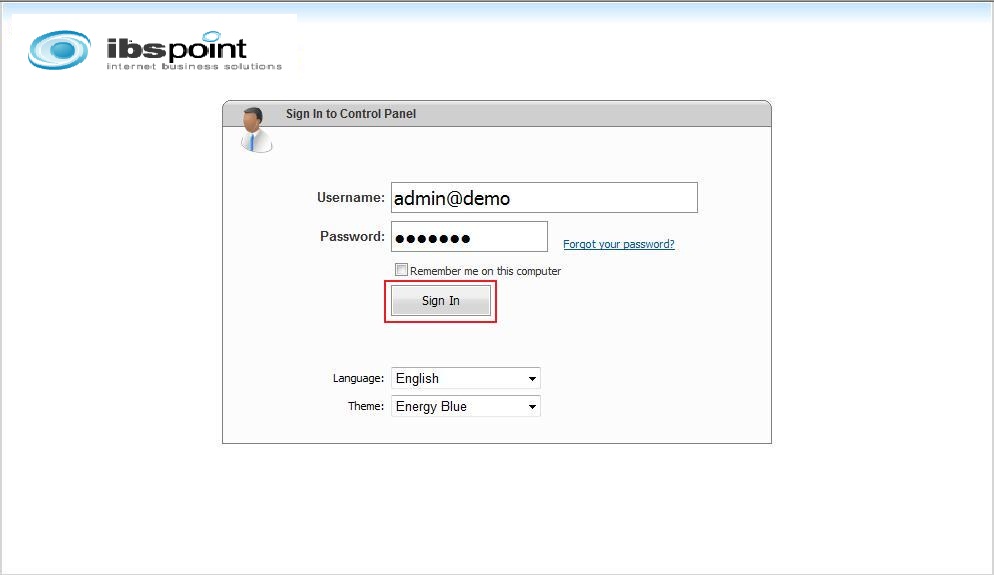
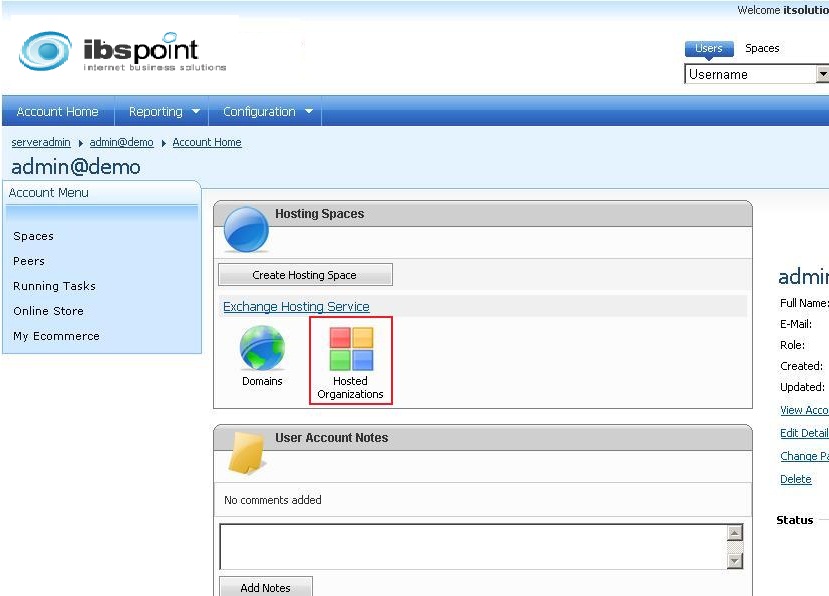
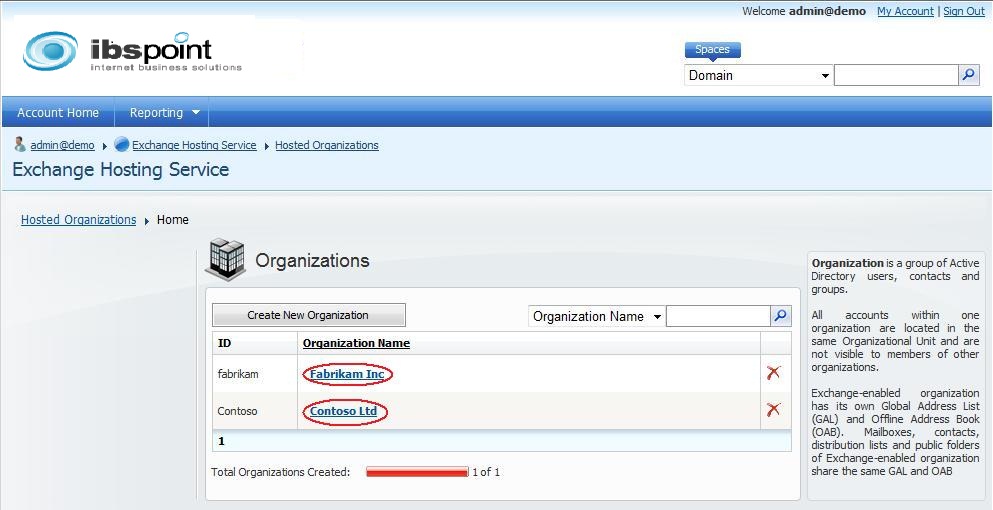
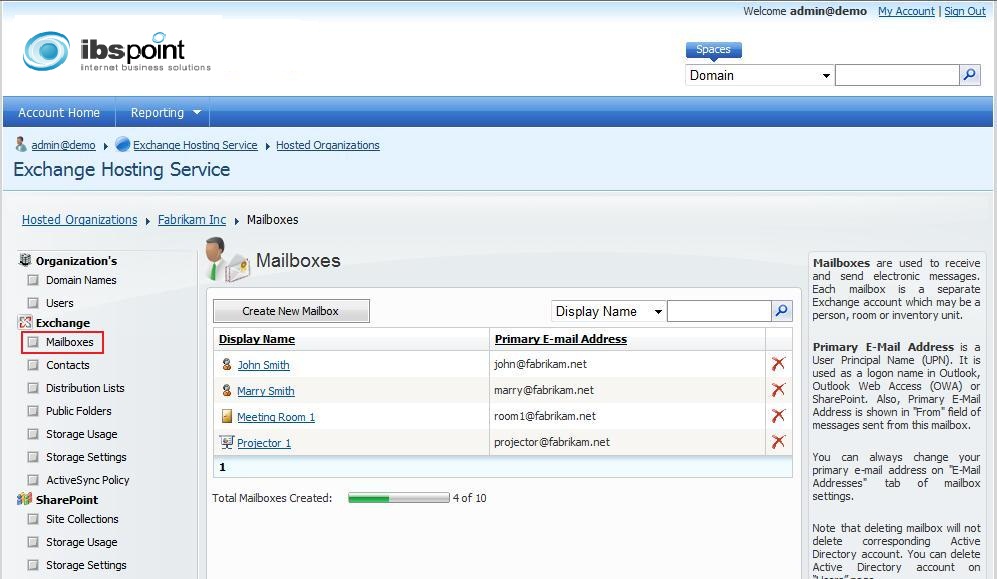
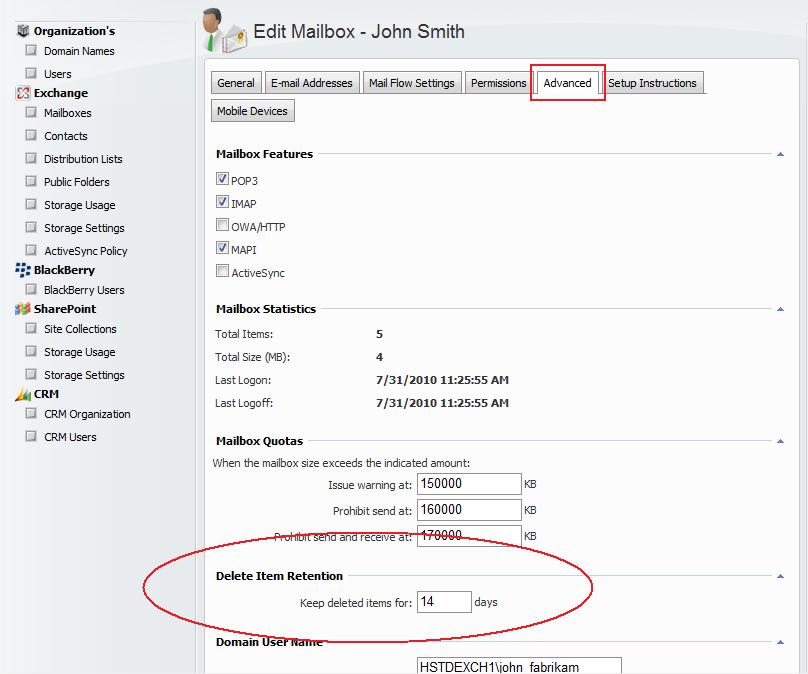



 LinkedIn
LinkedIn