Knowledgebase
Portal Home > Knowledgebase > Exchange Hosting > Send/Receive Hanging
Send/Receive Hanging
From Outlook, do the following:
Click on Tools, Send/Receive, Download Address Book
If you receive an error, reboot then try to do the following:
Start, All Programs, Accessories, Command Prompt
Type: ping autodiscover.yourdomainnamehere.com (where yourdomainnamehere.com is your hosted exchange domain)
It should say:
Pinging autodiscover.myhostedsolution.com [66.129.95.126] - {Exchange 2007}
Pinging autodiscover.myhostedservice.com [66.129.85.151] - {Exchange 2010}
Request timed out.
If you see the above, open Outlook and try to download the Offline Address Book again
![]() Add to Favourites
Add to Favourites  Print this Article
Print this Article
Also Read
Support Center Quick Links
Search
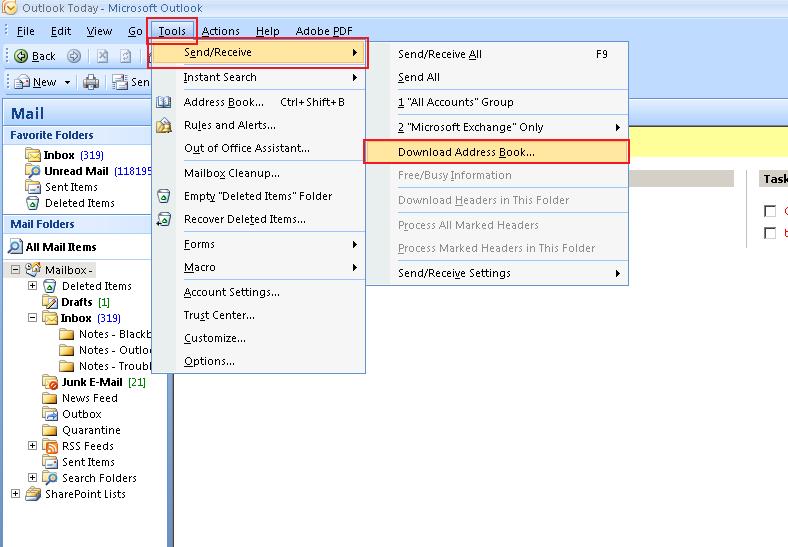
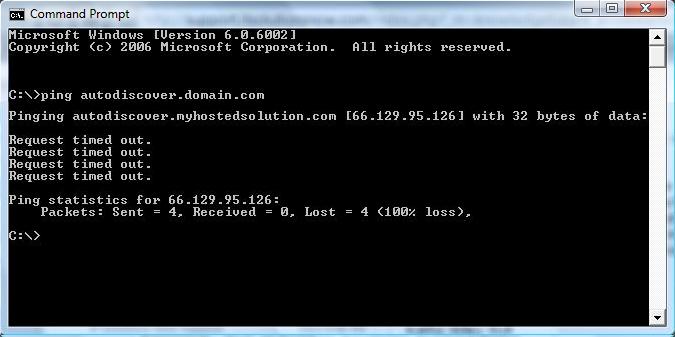
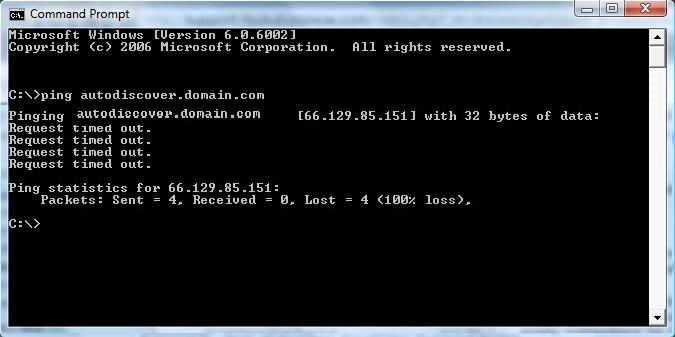



 LinkedIn
LinkedIn