Knowledgebase
Portal Home > Knowledgebase > Exchange Hosting > Remove the Authoritative Feature for your Domain
Remove the Authoritative Feature for your Domain
Â
Login to your online Control Panel via https://cp.ibspoint.com
Click Hosted Organizations
Click your Organization Name
Click Domain Names
Â
Select the built-in domain as the Default Domain, then click "Set Default Domain"
(the built-in domain is typically in the form of: domain.myhostedsolution.net)
Click the red X next to your domain and confirm deletion.
It may take up to 5 minutes for this setting to take effect.
![]() Add to Favourites
Add to Favourites  Print this Article
Print this Article
Also Read
Support Center Quick Links
Search
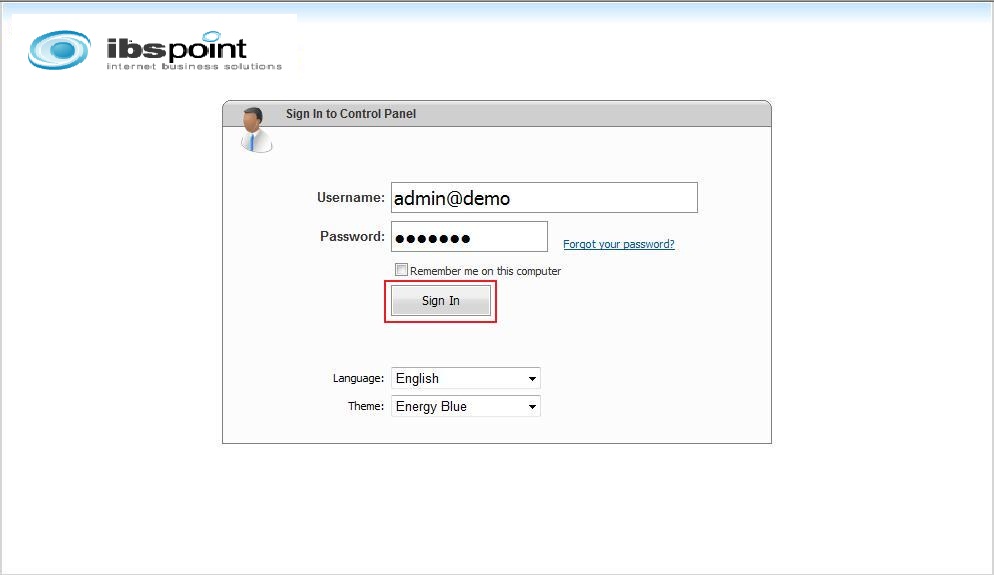
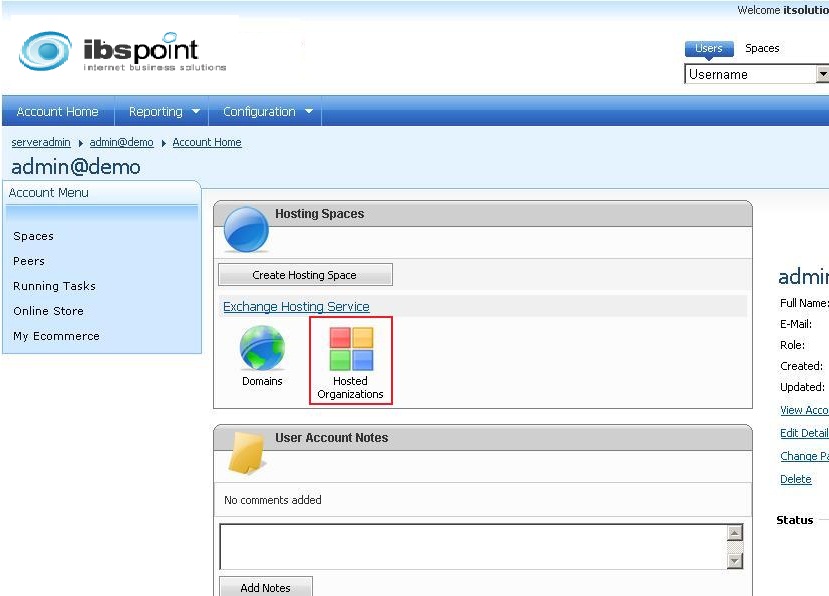
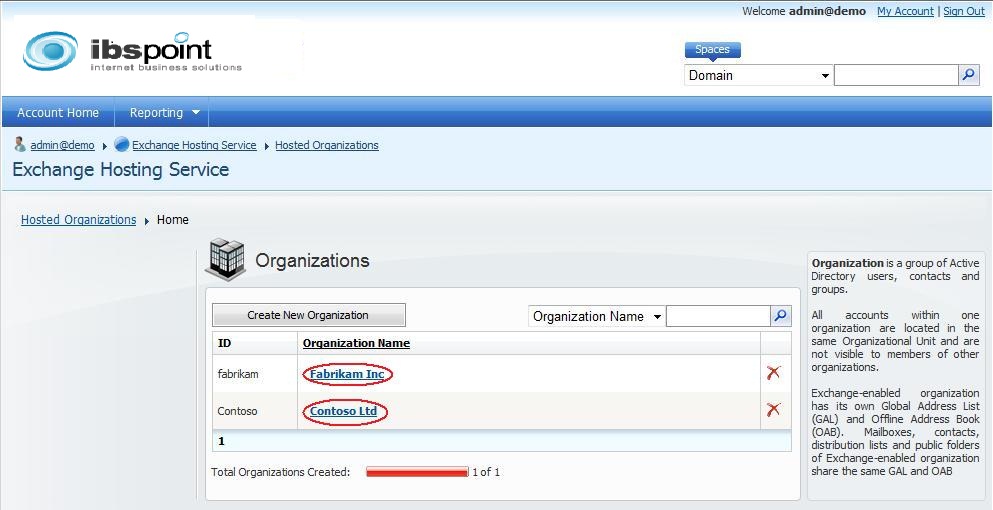
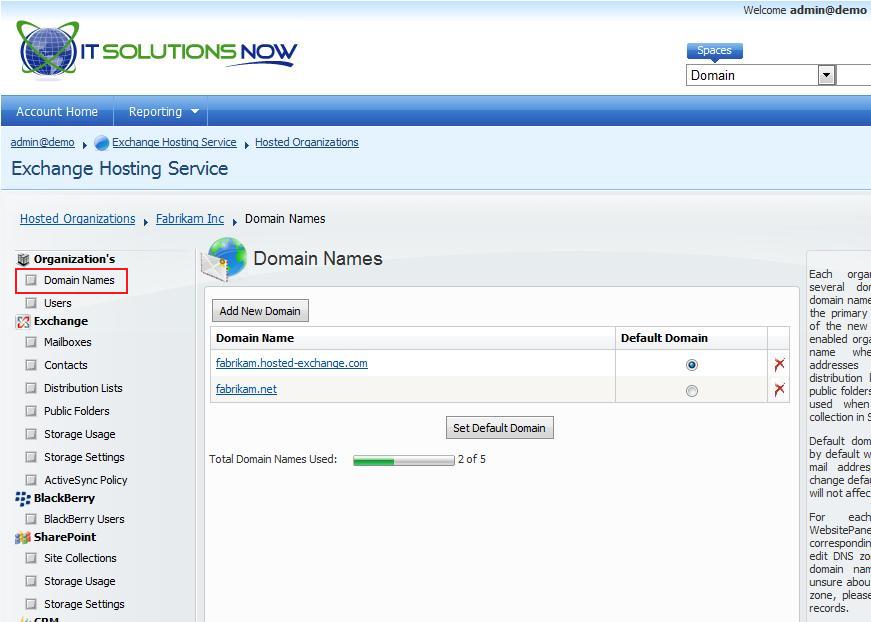
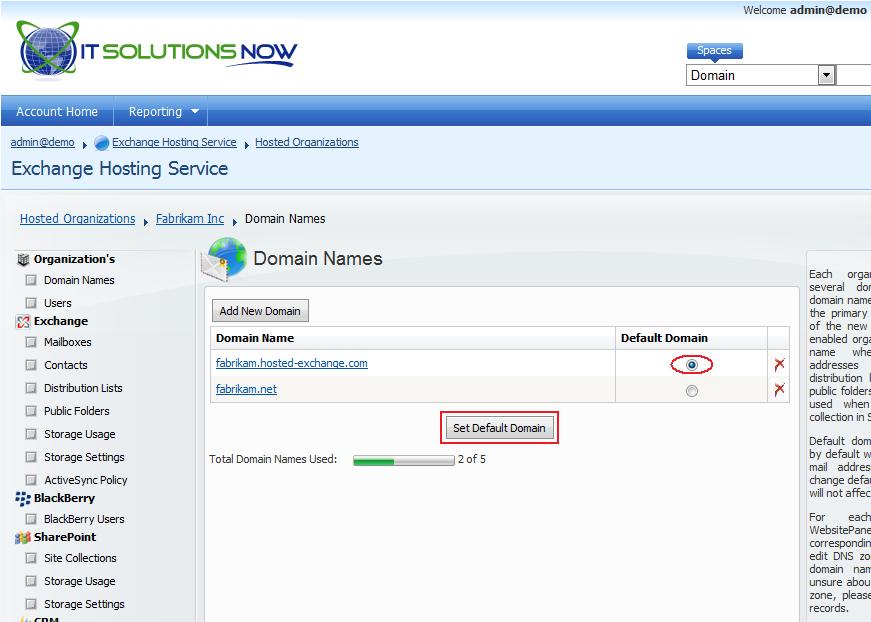
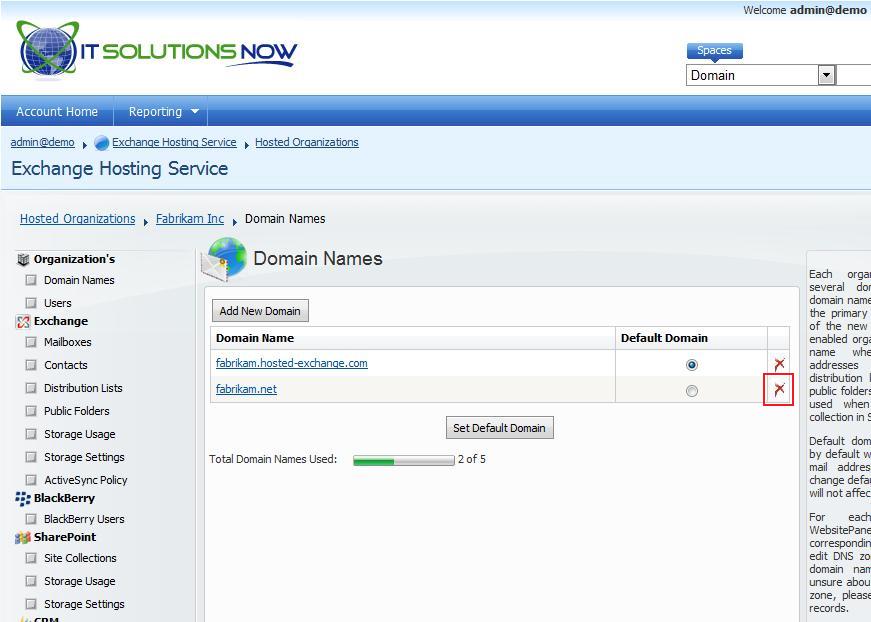



 LinkedIn
LinkedIn