Knowledgebase
Portal Home > Knowledgebase > Exchange Hosting > Outlook 2007 import Outlook Express Data
Outlook 2007 import Outlook Express Data
1. From the Outlook 2007 File menu, select Import and Export
2. Select Import Internet Mail and Addresses and select Next
3. Click Outlook Express
4. Select Import Mail checkbox and the Import Address Book checkbox and Next
5. Select appropriate Duplicate option and select Finish
![]() Add to Favourites
Add to Favourites  Print this Article
Print this Article
Also Read
Support Center Quick Links
Search
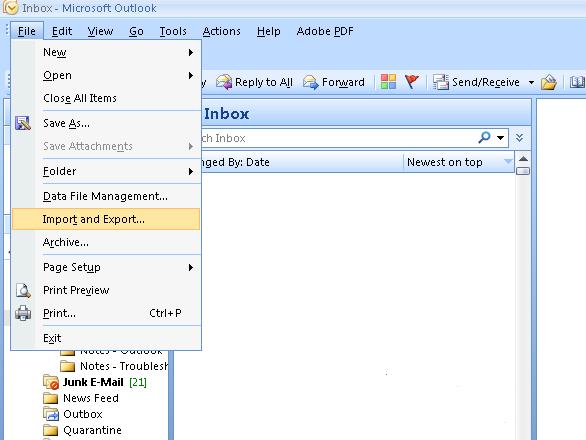
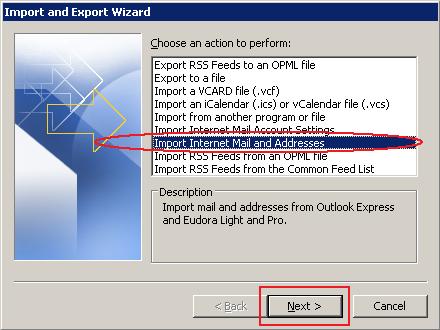
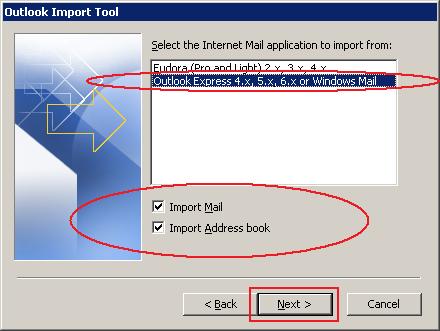
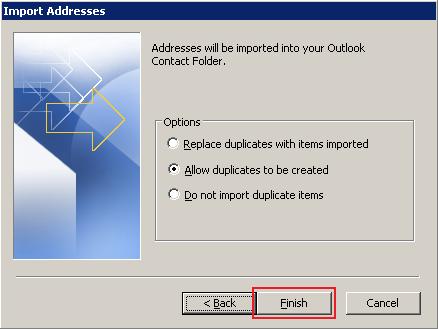



 LinkedIn
LinkedIn