Knowledgebase
Portal Home > Knowledgebase > Exchange Hosting > How To Create a Distribution List
How To Create a Distribution List
Creating a Distribution List and Adding Members
Login to your online Control Panel via https://cp.ibspoint.com
Click on Hosted Organizations
Â
Click your Domain Name
Â
Click Distribution List from the Menu to the left of the screen and click Create New Distribution List
Enter your Display Name for the new distribution list and the email address
Click on the Address Book Icon to select the manager of the distribution list and Select a User
Click Create Distribution List
Click on the Add button to add any Mailboxes, Contacts, or other Distribution Lists that should receive email at this address
Click Add Accounts and Save Changes
Registered Hosted Exchange Account
![]() Add to Favourites
Add to Favourites  Print this Article
Print this Article
Support Center Quick Links
Search
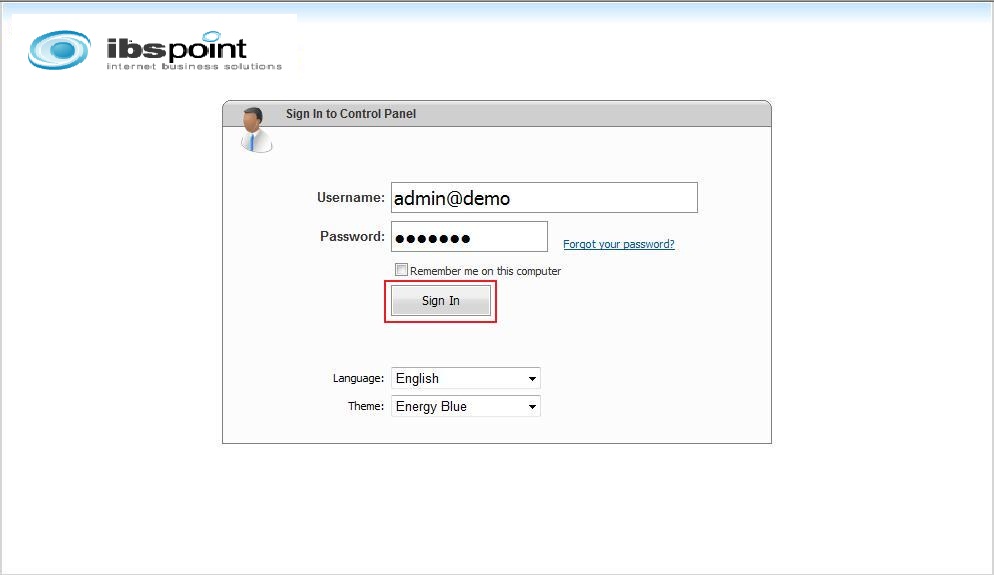
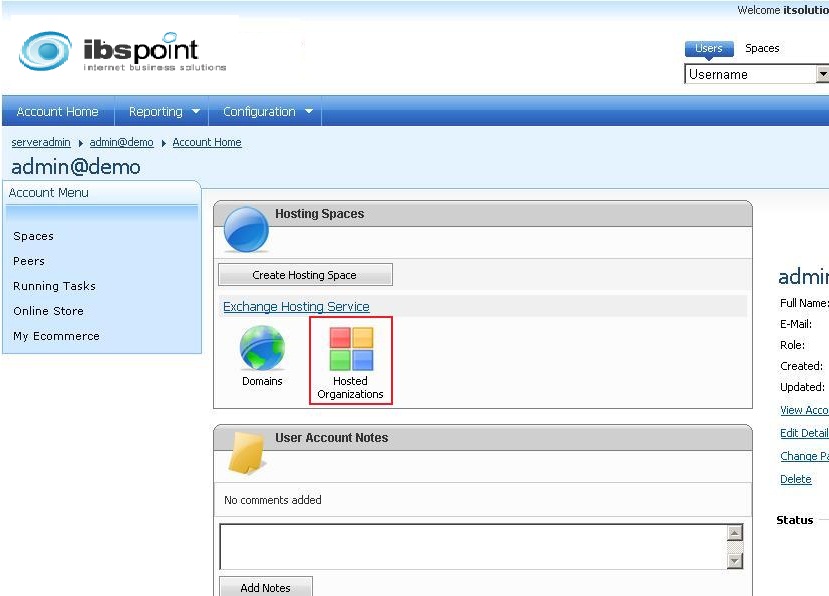
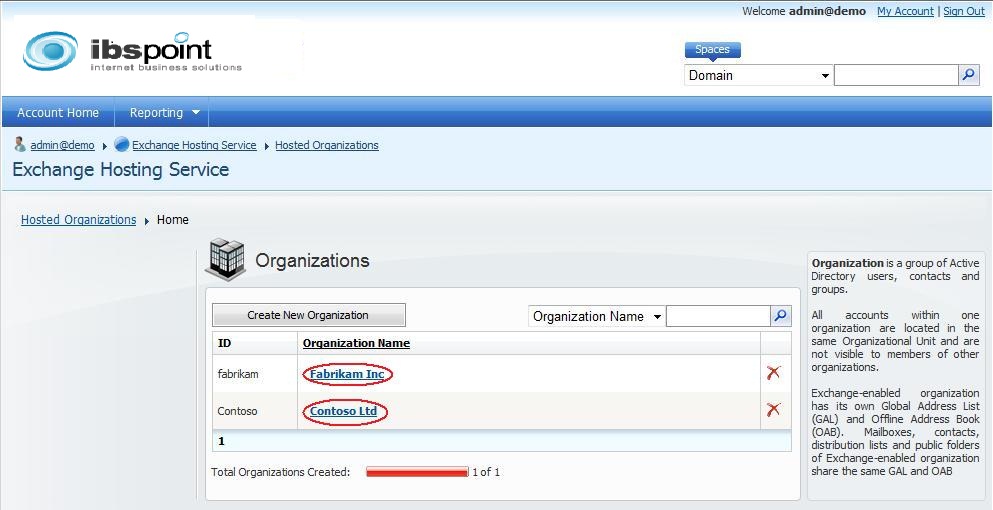
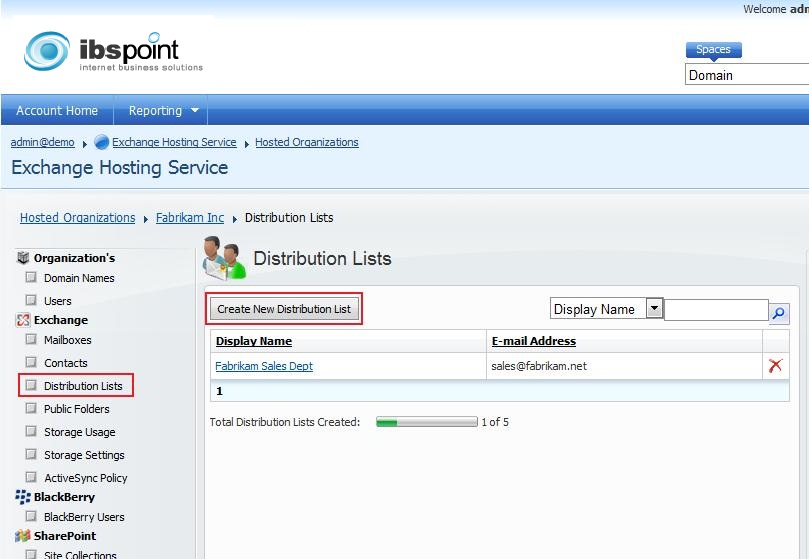
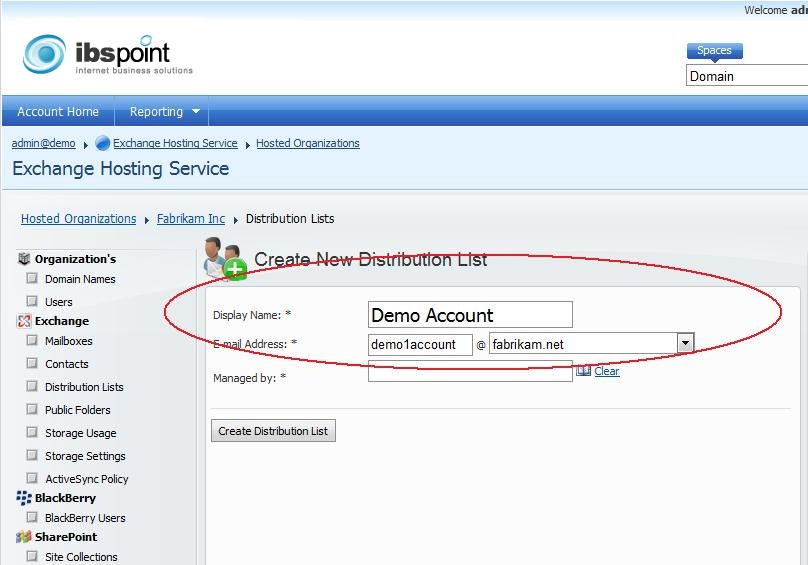

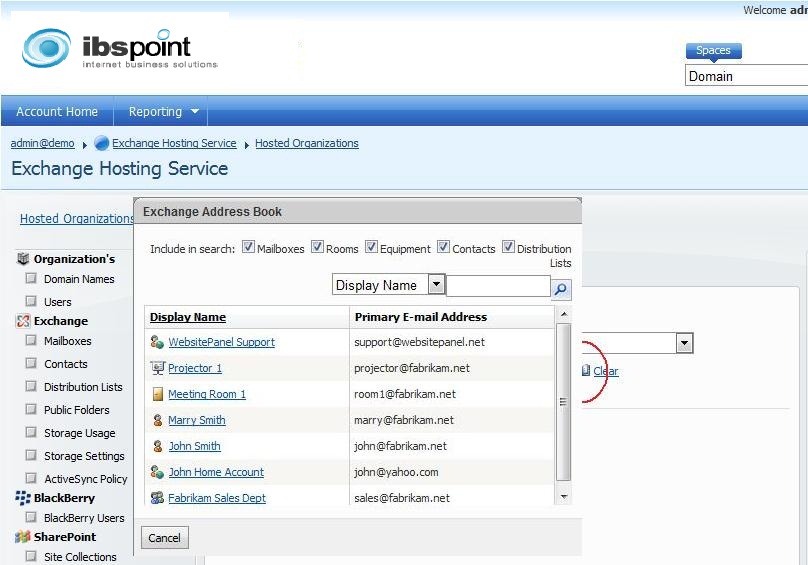

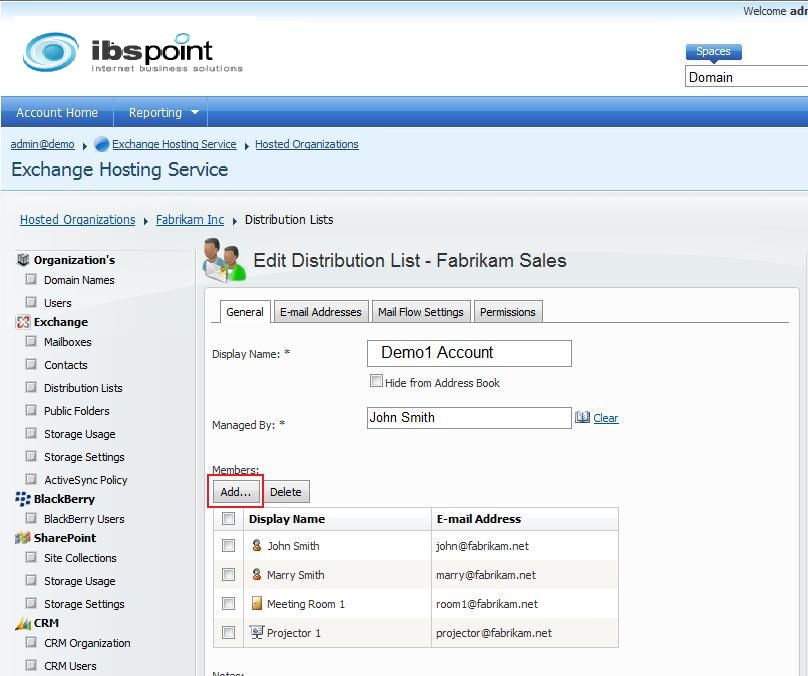
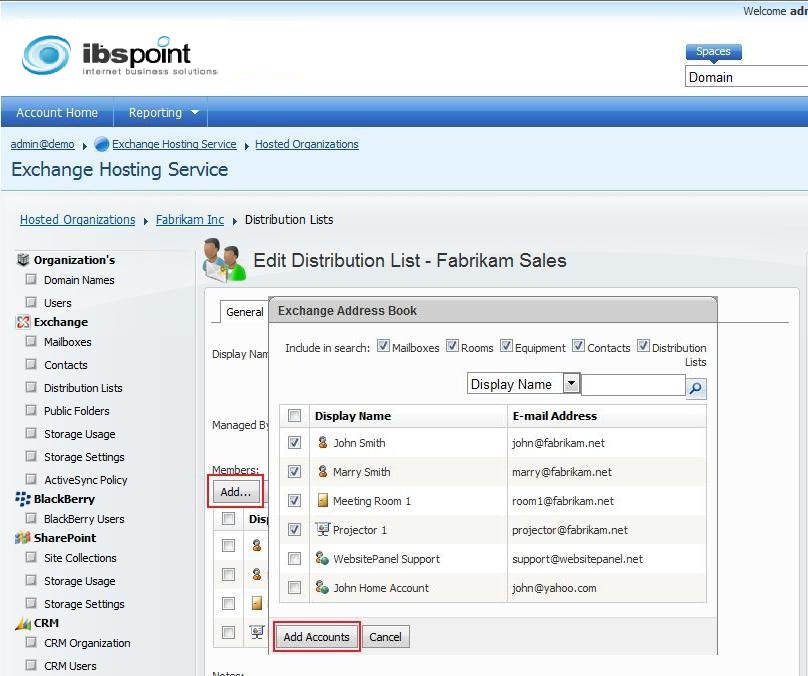



 LinkedIn
LinkedIn