Knowledgebase
Portal Home > Knowledgebase > Exchange Hosting > How do I enable my advanced SPAM Filtering?
How do I enable my advanced SPAM Filtering?
Log into OWA: http://webmail.myhostedservice.com
Go to Options
Click on Block or Allow and Click on Automatically filter Junk Email
Doing this will move those messages to your Junk Email folder automatically.
![]() Add to Favourites
Add to Favourites  Print this Article
Print this Article
Also Read
Support Center Quick Links
Search

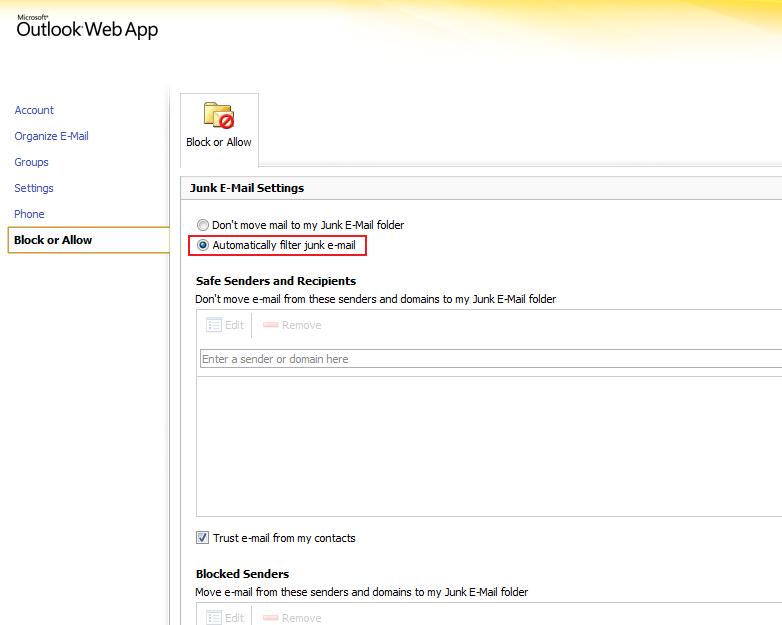



 LinkedIn
LinkedIn