Knowledgebase
Portal Home > Knowledgebase > Exchange Hosting > How to add a new domain to my existing service?
How to add a new domain to my existing service?
In your Online Control Panel via https://cp.ibspoint.com/
Â
Click Hosted Organizations
Click your Organization Name
Â
Click Domain Names and Click Add New Domain
Enter New Domain Name and Click "Add Domain"
To add an email address for your new domain name:
In your Online Control Panel via https://cp.ibspoint.com/
Click Hosted Organizations
Â
Click your organization Name
Click Mailboxes
Â
Click your mailbox, then go to the Email Addresses tab. Select the new domain using the drop down menu and add the secondary addresses and Save Changes
Autodiscover DNS Record:
Users must have an Autodiscover records in DNS for their domain. The Autodiscover record is needed to download the offline address book and for automating mail profile configuration.
There are 2 methods for configuring Autodiscover for Exchange 2007:
1. Create a DNS A record for autodiscover.domain.com pointing to 66.129.95.126
2. Create a DNS CNAME record for autodiscover.domain.com pointing to autodiscover.myhostedsolution.com
There are 2 methods for configuring Autodiscover for Exchange 2010:
1. Create a DNS A record for autodiscover.domain.com pointing to 66.129.85.151
2. Create a DNS CNAME record for autodiscover.domain.com pointing to autodiscover.myhostedservice.com
![]() Add to Favourites
Add to Favourites  Print this Article
Print this Article
Support Center Quick Links
Search
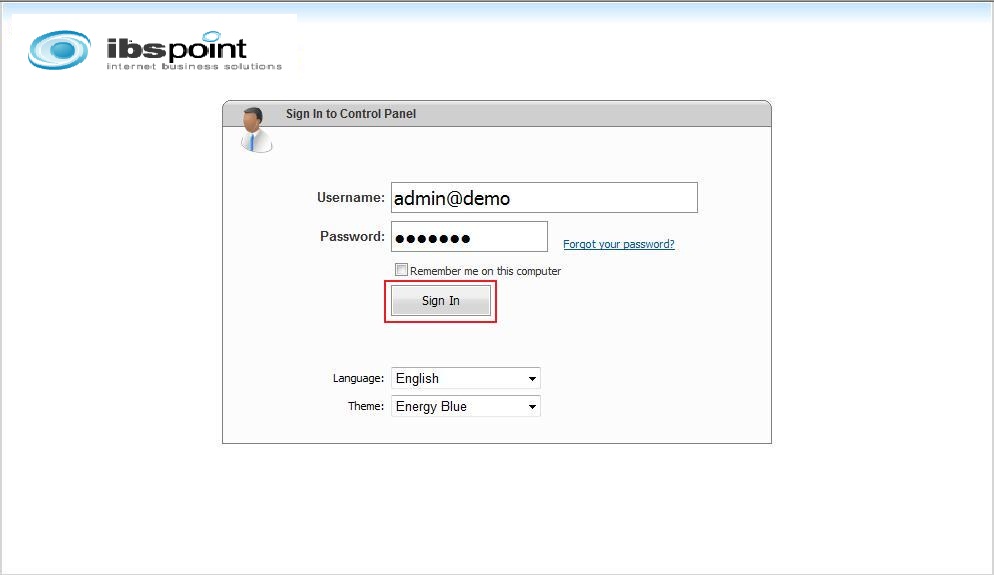
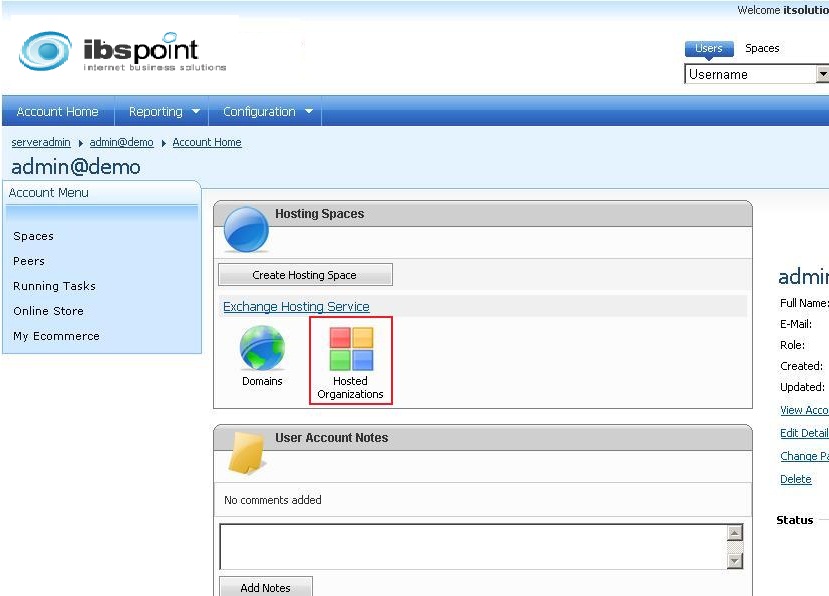
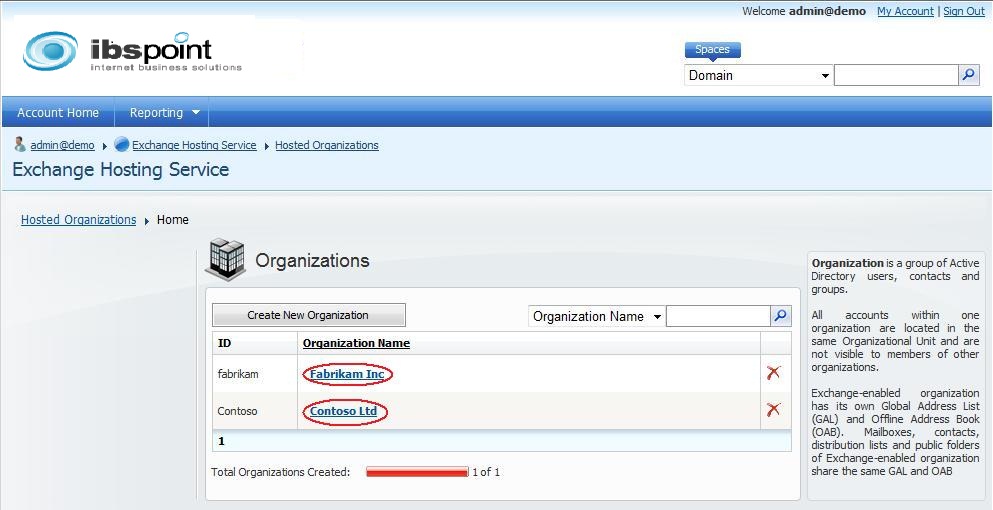
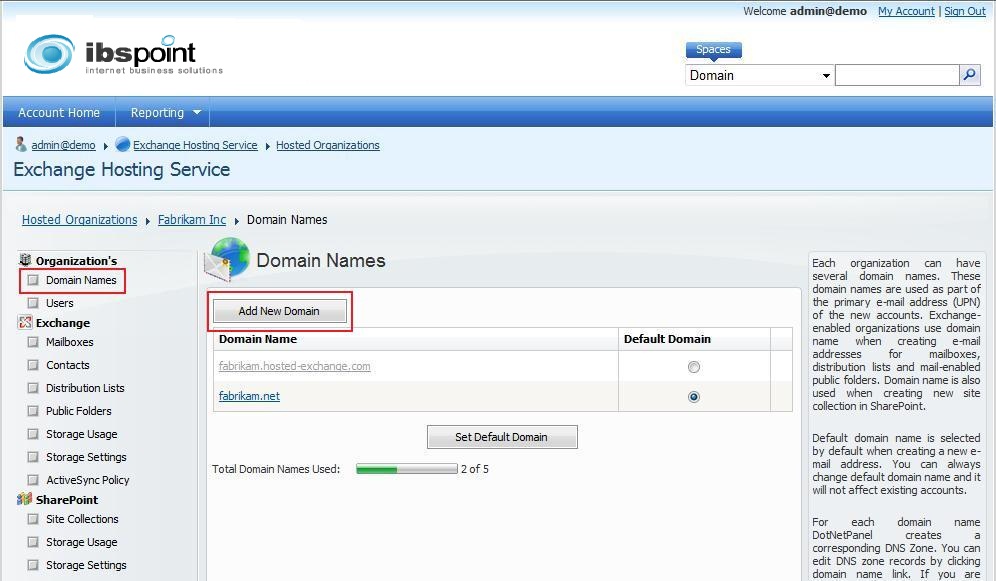
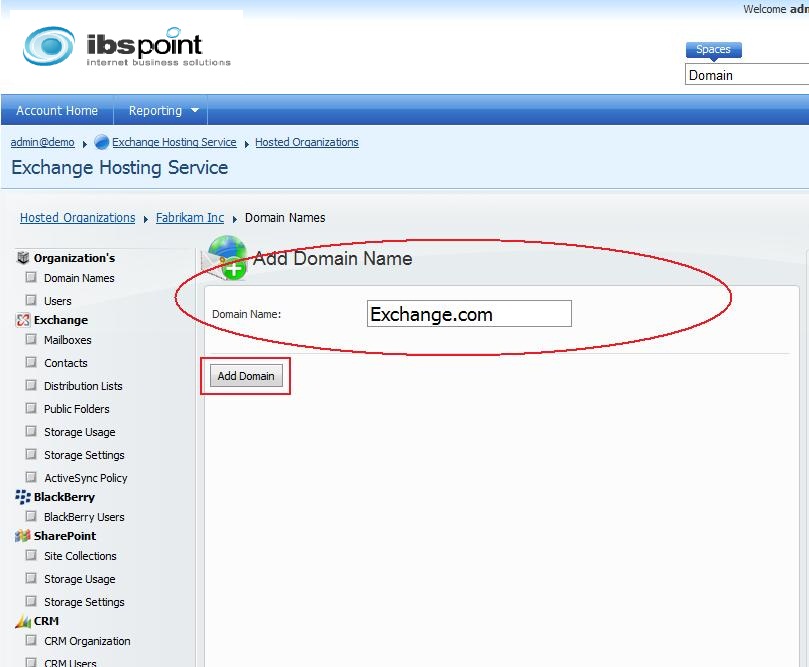
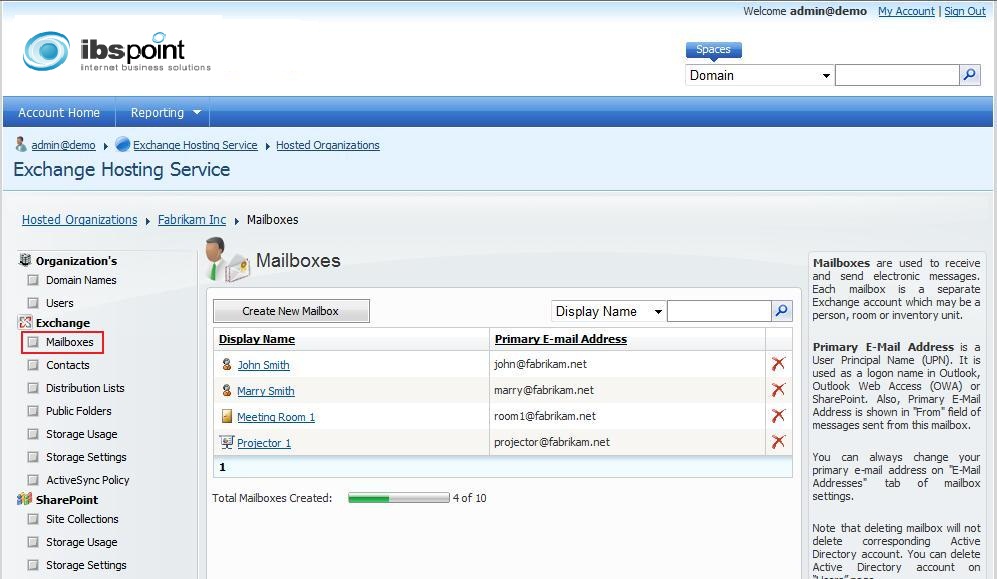
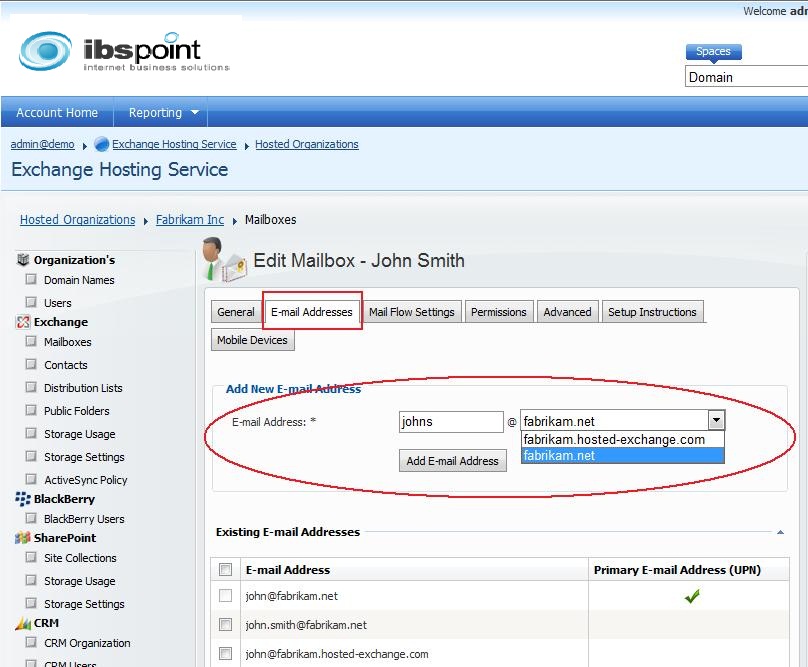



 LinkedIn
LinkedIn