Knowledgebase
Portal Home > Knowledgebase > CRM Hosting > Configuration Guide (Quick Start)
Configuration Guide (Quick Start)
Step 1.    Create your first CRM User:
Skip this step if you have previously created users on the Control Panel
Step 2.    Create your CRM Site:
Step 3.    Configure your Outlook Client: HERE
Skip this step is you have previously installed Outlook and Exchange for your users
Step 4.    Install Microsoft Dynamics CRM 4.0 Client
Skip this step if you only intend to use the CRM Web Interface
Prerequisites - Hosted CRM Client Requirements
Please read all the requirements BELOW before implementing CRM
1.    Critical Requirements
- High-Speed Internet Connection
- Windows XP with SP2 or Vista (32-bit or 64-bit)
- Internet Explorer 6, 7 or 8 (there is no official support for other web browsers)
2.    Suggested Requirements
- Minimum of 1GB or more of RAM
- Windows and Office Updated with the latest security service packs
3.    Requirements for Dynamics CRM Outlook Client
- Outlook 2007 or Outlook 2003
- Microsoft Dynamics 4.0 plug-in for Microsoft Outlook; Download: HERE
- Windows Indexing Service enabled if installing the Outlook CRM client with an Offline access
*If you are a current Exchange client of IT Solutions Now, you can download a FREE copy of Outlook 2007 by following the steps found: HEREÂ
Â
Â
Â
Â
Â
Â
Â
![]() Add to Favourites
Add to Favourites  Print this Article
Print this Article
Support Center Quick Links
Search
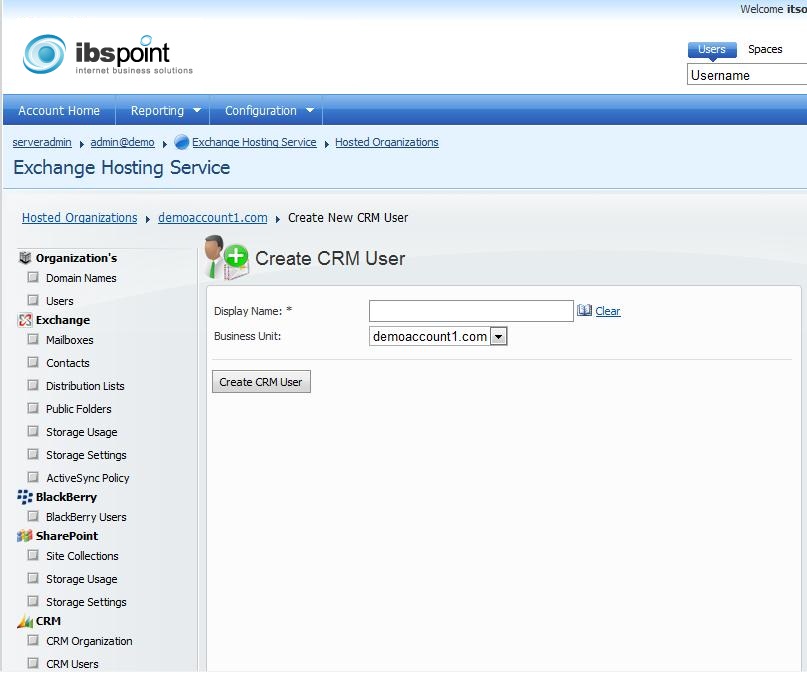
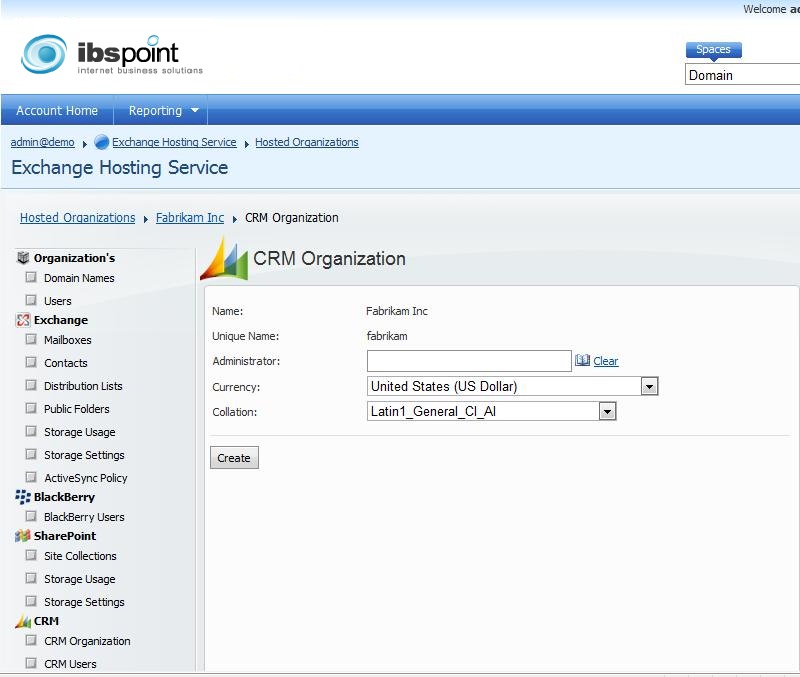



 LinkedIn
LinkedIn