Knowledgebase
Portal Home > Knowledgebase > CRM Hosting > How can I add CRM to an existing user?
How can I add CRM to an existing user?
1.      Log into the Control Panel:
Â
2.      Click Hosted Organizations:
3.      Select your Organizations Name:
Â
4.      Select CRM Users:
5.      Select CRM Users and Create New CRM User:
6.      Use the address book icon next to the Display Name to browse for the previously created user. See "How to Add a User Account"
7.      Select Create CRM User.
8.      When the user is created, assign the appropriate role and select Save Changes.
Â
![]() Add to Favourites
Add to Favourites  Print this Article
Print this Article
Also Read
Support Center Quick Links
Search


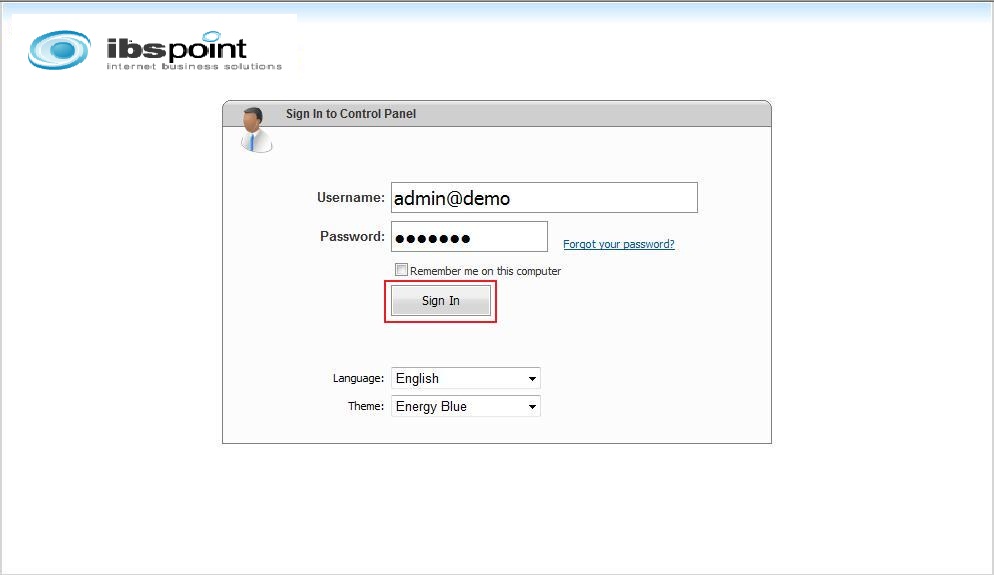
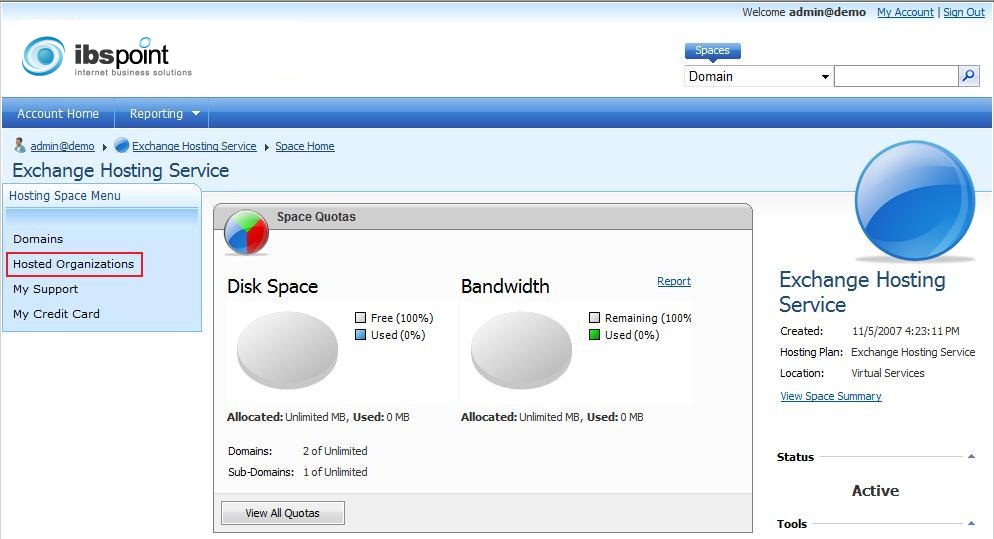
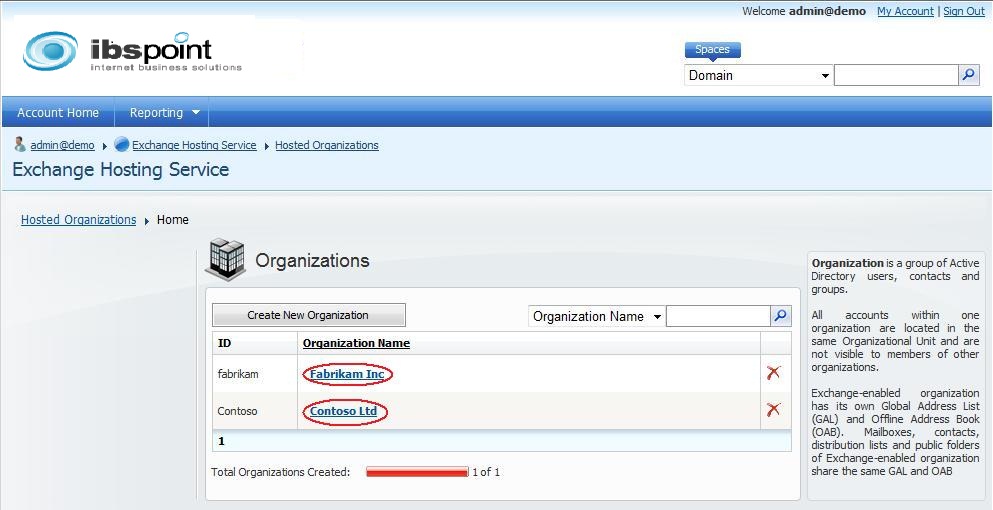
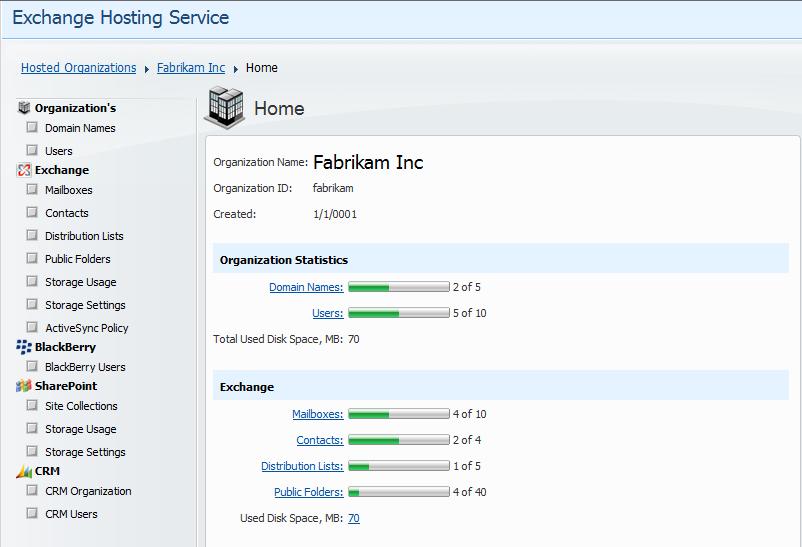
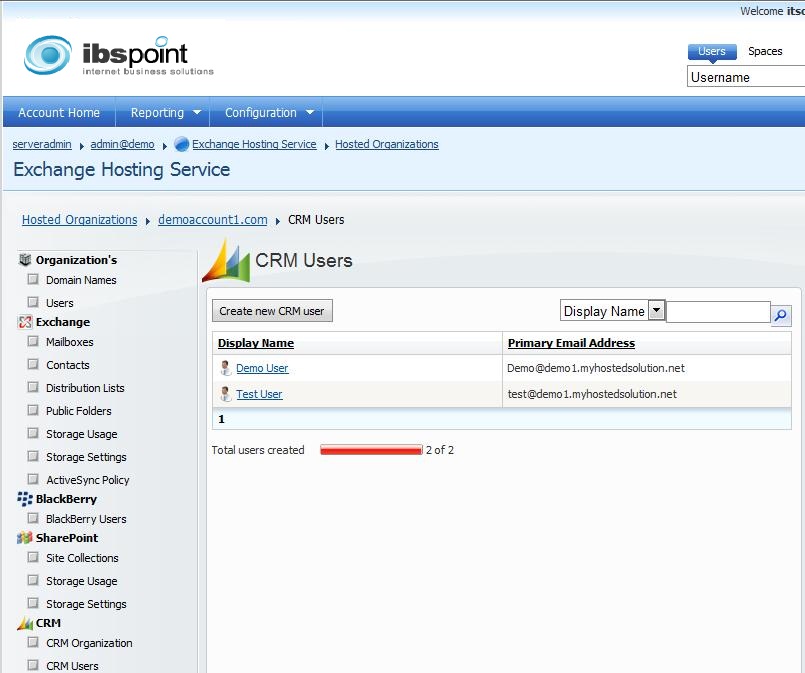
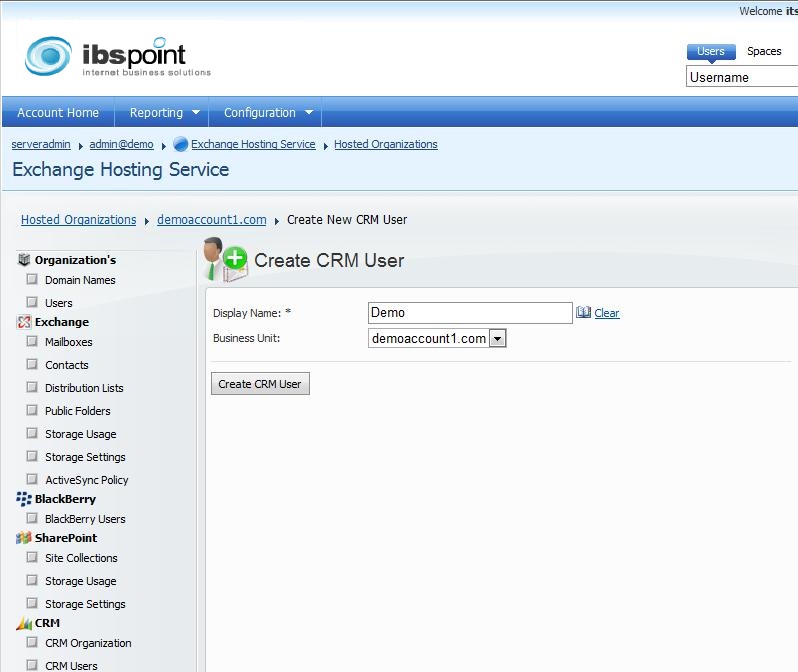
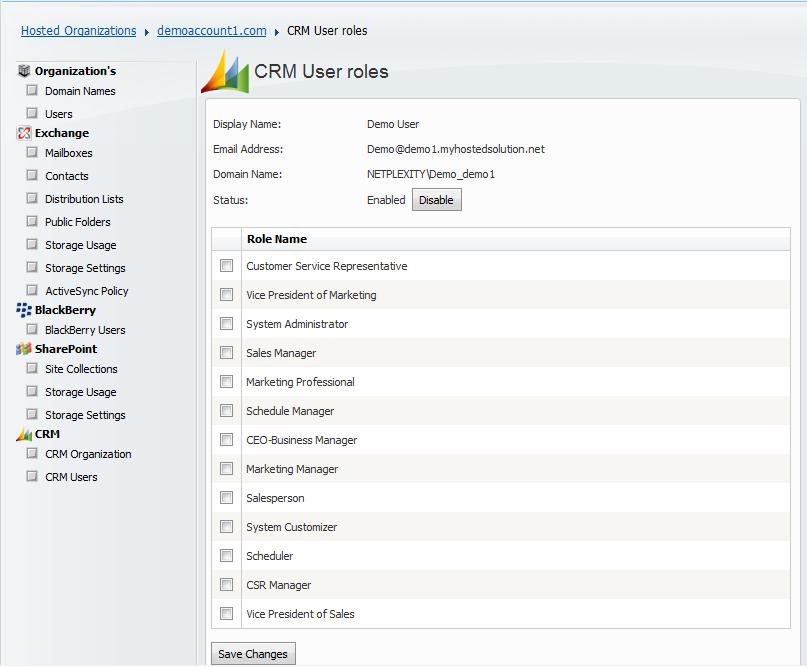



 LinkedIn
LinkedIn