Knowledgebase
Portal Home > Knowledgebase > CRM Hosting > How to disable or delete a CRM user
How to disable or delete a CRM user
1.     Log into the Control Panel.
Â
2.     Locate and click CRM Users, then select the user you would like to remove and click Delete User.
3.     The screen will change one more time, providing you a message that your user has been successfully disabled from your CRM site.
![]() Add to Favourites
Add to Favourites  Print this Article
Print this Article
Also Read
Support Center Quick Links
Search
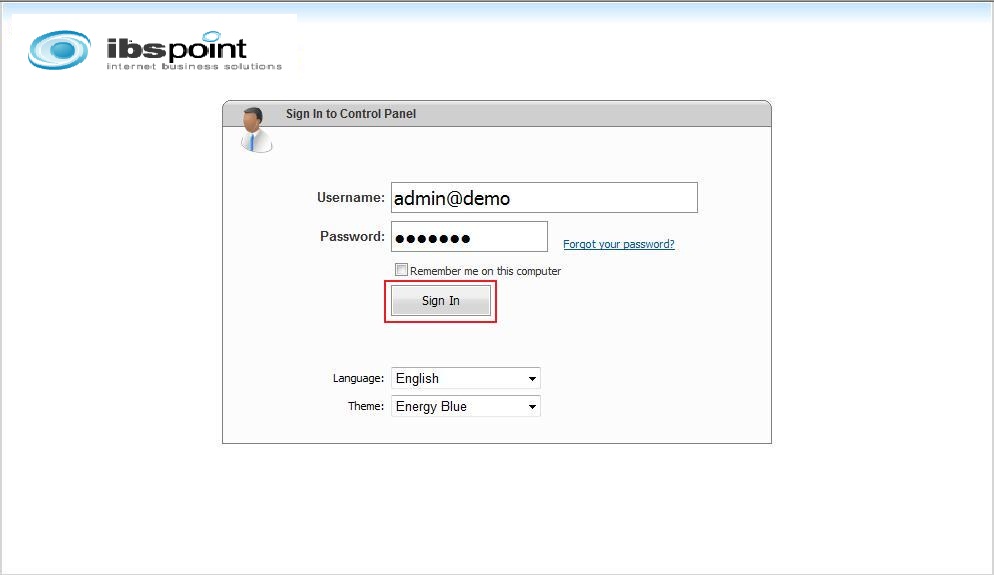
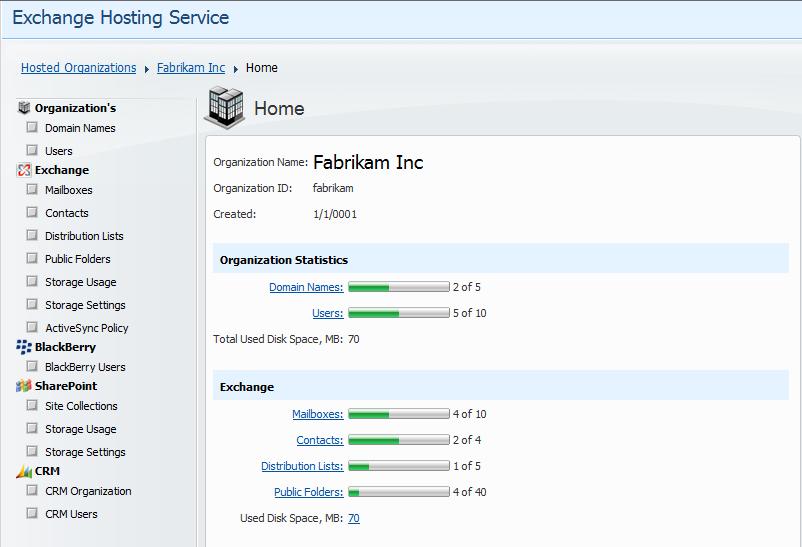
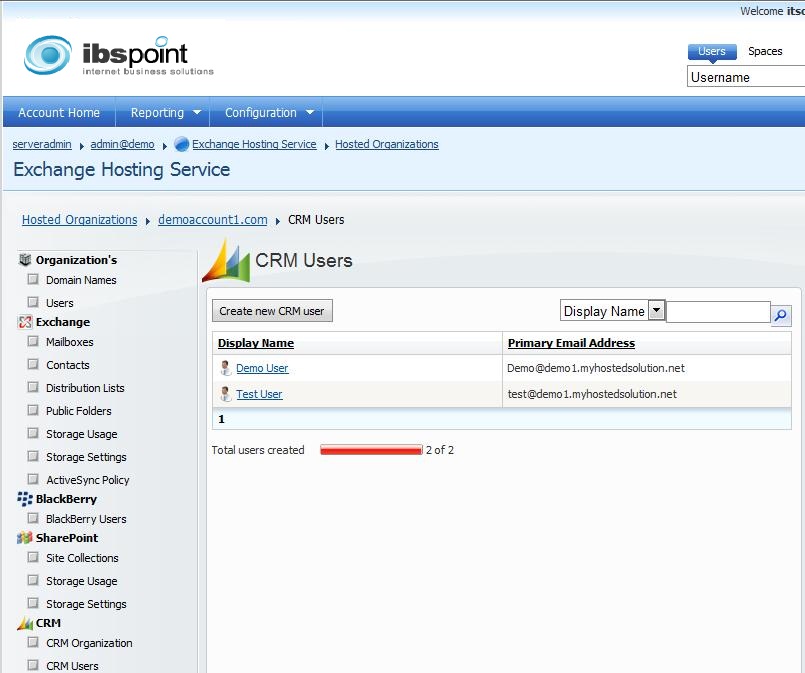



 LinkedIn
LinkedIn