Knowledgebase
Portal Home > Knowledgebase > Exchange Hosting > How To Change Your Password
How To Change Your Password
Log into Outlook Web Access at http://webmail.myhostedsolution.com
Select the Options button in the upper right
Select the Options button in the upper right
Select Change Password from the right pane
Enter your current password, a new password and confirm the new password and Save Changes
![]() Add to Favourites
Add to Favourites  Print this Article
Print this Article
Also Read
Support Center Quick Links
Search
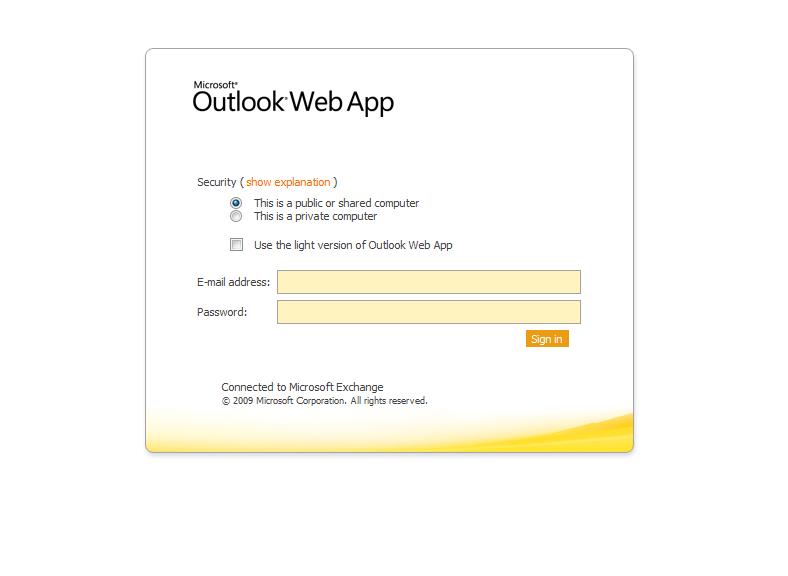

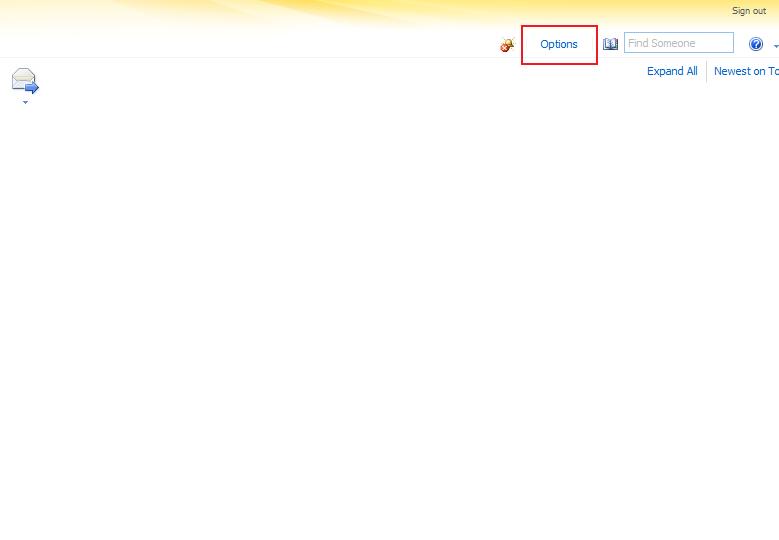
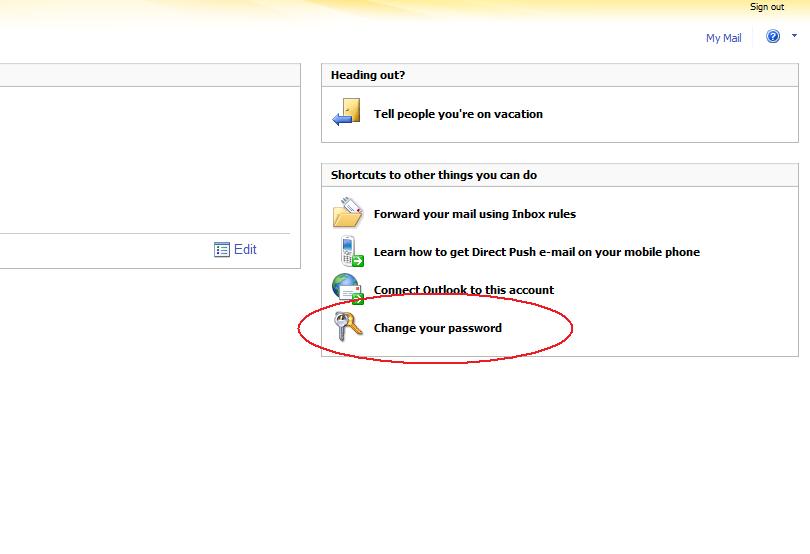
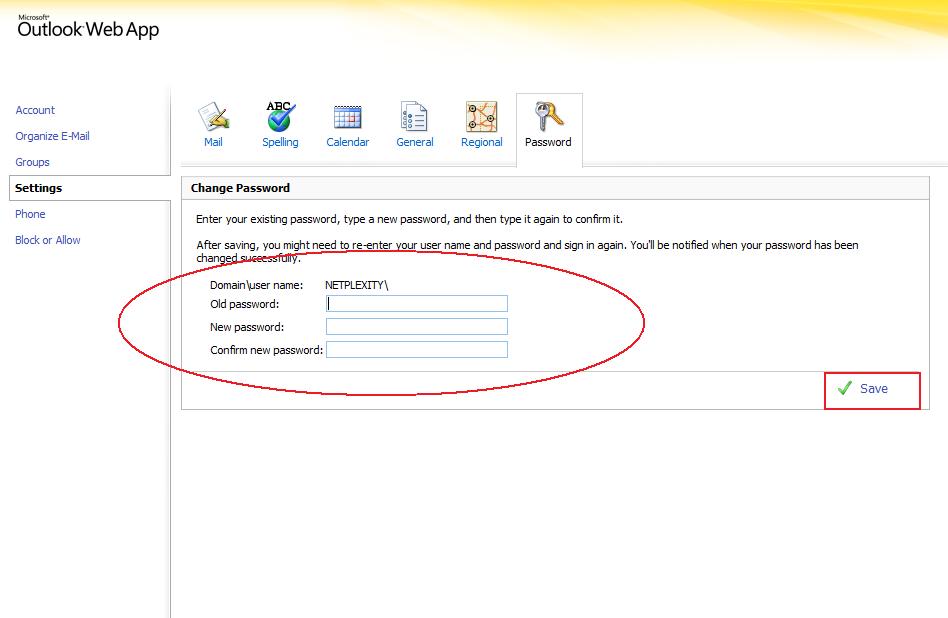



 LinkedIn
LinkedIn