The Server Status Welcome Screen
The Server Status welcome screen shows a variety of system information upon initial login to the main administrative control panel including the available and utilized disk space and the network bandwidth usage information for the current and previous months. The “System”, “Services”, “Email Management” and “Preferences” button bars and their associated sub-menus are located along the left hand side of the control panel display.
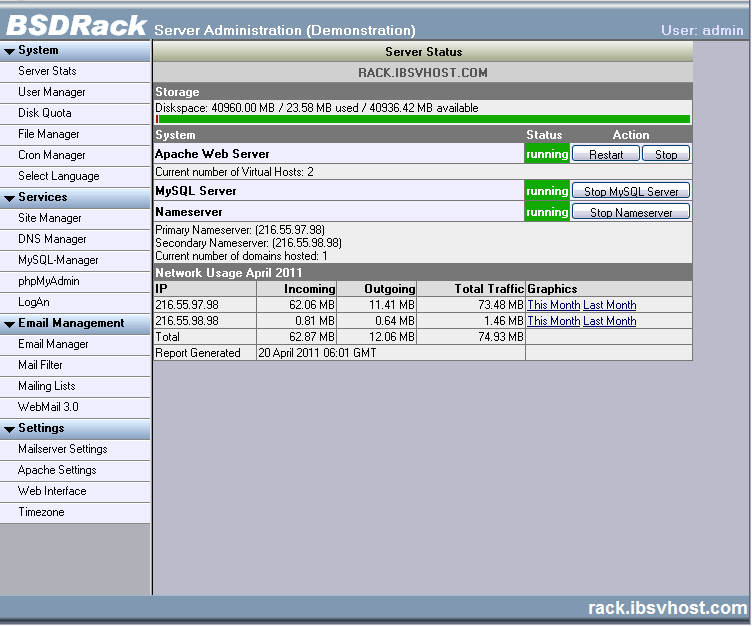
In addition, the Server Status module shows the current state of the Apache, MySQL and the primary and secondary DNS servers installed on your system. These servers can be started, stopped and restarted from the Server Status control panel. For the Apache and DNS server additional usage statistics are displayed including the current number of Virtual Hosts and the current number of domains hosted.



















































 LinkedIn
LinkedIn