- Monthly Billing – no long term contract or cancellation fees
- Flexible Options – storage space from 200 MB to 100 GB
- Routine Data Backups
- No IT Staff or Management Needed
UNITE TEAMS AND EMPLOYEES USING ADVANCED COLLABORATION TOOLS FROM MICROSOFT® HOSTED SHAREPOINT SOLUTIONS
If you’ve ever struggled with sharing files, contact lists, forms and other functionality across the office or between partners, vendors and customers, Windows SharePoint from IBSPoint is the perfect platform for building a corporate portal or intranet to unite these items in one location. Everything is easily accessible via a web browser and you can control the access to specific sections to keep confidential information within a department or team.
How do you assure your coworkers, customers, and partners have access to the latest versions of key documents, contact lists, and other information?
Hosted SharePoint 2010 from IBSPoint allows companies to centrally share and update information over the web. Use it to manage documents, run blogs, create wikis and more.
We Handle All Licensing, Software Updates and Management
With our Hosted SharePoint, you save thousands of dollars and skip the headaches of buying and maintaining a server to host your intranet. Instead, pay a low, per-user monthly fee and your staff can instantly benefit from all of the great collaboration tools SharePoint has to offer. There is no hardware or software to buy. We set up and host the entire service for you in our world-class data centers and provide 24×7×365 monitoring and daily backups. Even software and security updates are automatically applied to your service as they become available.
Collaborate Inside and Outside the Company
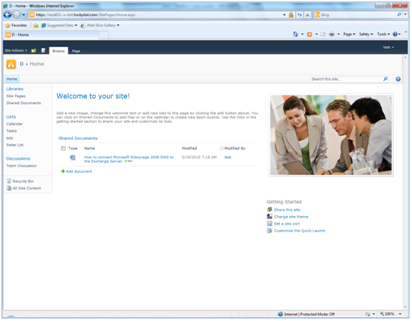
SharePoint 2010 is designed to increase productivity. Small and mid-size businesses use it to create document storehouses that increase collaboration inside their company – as well as between their company and its partners, vendors and customers.
Your employees – or the third-parties to which you give access – can securely share documents, calendars, contacts, links, ideas and more, without wasting time exchanging inefficient emails.
Increase Productivity with Simple-to-Use Collaboration Tools
SharePoint 2010 gives your employees an instant, powerful intranet full of tools to increase productivity. When integrated with hosted Microsoft Exchange, SharePoint 2010 can also provide an instant, powerful corporate intranet. Use it to:
- Create an Online Document Library
Every user works off a single, centrally-stored version of all documents, which can be easily opened and shared using a hyperlink. -
Check Out’ Files
Lock documents while they are being edited, so no one can overwrite the work of another user. -
Run Blogs and Wikis
Keep staff up to date on company or department news, announcements or current project notes. -
Instantly Assign Tasks
to users down the hall or across the globe. -
View Calendars and Schedule Meetings
without having to wait for an email to see if the user is available. -
Integrate with Microsoft Office
edit documents directly without cumbersome upload and download process. -
No IT Staff Needed!
IBSPoint sets up and manages SharePoint for you. You simply manage your users and content.
Sharepoint 2010 features
Main Features
Main Features in Sharepoint 2010
The main features in SharePoint 2010 provide better ease of use and even more functionality. Businesses choose SharePoint for the following reasons:
- Improved Functionality
Better collaboration, portals, search, content management, administration and platform functionality. -
40 Application Templates
Get up to speed quickly using Microsoft’s application templates for WSS 3.0. -
Enhanced Security
Including improved permissions, security groups and administration hierarchies. -
Project Management Capabilities
Teams can be organized around specific deliverables and deadlines by managing schedules online and assigning tasks and responsibilities. -
Department Portals
User-level and group-level rights/privileges can be assigned to improve security, better organize intranet content areas and reduce clutter.
-
Tight Integration
Microsoft has also designed SharePoint and Internet Explorer to link smoothly and our SharePoint 2010 offering is architected to work closely with Exchange 2010. -
Simple Configuration and Management
Our intuitive control panel can be used to configure and manage users, change permissions, work with templates and manage the SharePoint environment.
Expanded features in 2010
New in SharePoint 2010: Expanded Features
The new features in SharePoint 2010 – the latest version – provide better ease of use and increased functionality.
-
Expanded Browser Support.
Runs smoothly on Internet Explorer 7 and 8, as well as Firefox and Safari.
-
Improved Search.
Optimizes search capabilities providing more relevant results and a more interactive search experience. -
List Enhancements.
Improved user experience in the case of large lists. -
Mobile Device Enhancements.
Expands access to various pages, lists and functionality from any smart device. -
Workflow Enhancements.
Improves and expands options to build automated workflows that can accommodate complex business scenarios. -
Improved User Interface.
Includes the Microsoft “Ribbon” interface, integration with Microsoft Office, drag and drop capabilities, and enhanced social media capabilities. -
Customizable Templates.
Upload and use custom/third-party templates. -
Visio Services.
View and share Visio diagrams directly in SharePoint Foundation 2010.


















































 LinkedIn
LinkedIn