The User Manager
Under the “System” sub-menu, the User Manager allows you to manage the user database of your server. User names consist of 4-16 lower case characters or numbers. Passwords consist of 6-12 characters or numbers and any combination of upper or lower case can be used. Each user will be assigned to a group of users. In addition to the Server Administration (wheel) group, there is one group for each installed web site.
To set up a new user account on your server select “Create User” under the User Manager screen and enter the desired username and password information and select the site/group you would like this new user to be assigned to. The form of access you will be allowing this user, E-Mail only, E-Mail and FTP or E-Mail, FTP and Telnet can also be specified here. The Access section controls the set of permissions for each user. You can select if a user should have “E-Mail only”, “E-Mail and FTP” or “E-Mail, FTP and Shell/Telnet” access to the server.
The home directories of the sub-hosting site users are located in the /usr/home/ directory and have the name of the site domain e.g. /usr/home/domain.com. By selecting a username under the User Manager screen and clicking “Edit User Data” you can modify the user account parameters for that user changing the the form of access, disk quota, or re-setting the login password.
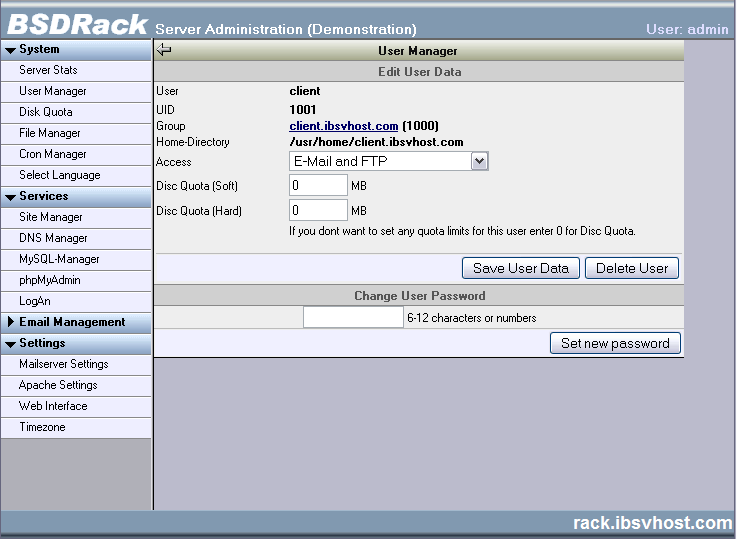
Users are allocated both a “soft” and a “hard” disk usage quota. When the “soft” quota is reached, the system will warn the account holder once. The system will not allow the users of a site to go beyond the “hard” quota, e.g. during an ftp file transfer, if the file transfer exceeds the “hard” quota, the transfer will fail. Users will be allowed to exceed the soft quota for a “grace period” of up to seven days. If the user is still above the soft quota at the end of this grace period, the user will be unable to write any new data to the account. If you don’t want to set any quota limits for an user enter 0 for both soft and hard Disc Quota.



















































 LinkedIn
LinkedIn