Setting up Autoresponders
If you are responding to the same type of email on a daily basis or if you would like to add an automatic response to emails sent to a specific domain address, you can accomplish such tasks using the “autoresponder”. Let’s say you wanted to send information about your services to anyone that sends email to, info@yourdomain.com.
The autoresponder feature on your IBSVDS will automatically send a response to these incoming emails. If the recipient wishes to reply to an auto-response, his/her email will be forwarded to another address specified by you.
To use the autoresponder functionality, you first have to define this forwarding address: Select the E-Mail Manager in your webinterface and create a new alias named autoreply@yourdomain.com:
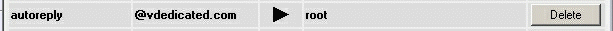
The E-Mail Manager now shows additional functions to create and manage autoresponders.
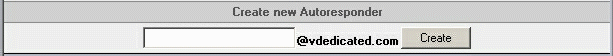
Simply select the red highlighted “autoresponder” link to add the reply text you would like to be sent back to the recipient.

What will happen if someone is sending an e-mail to your autoresponder?
- client@abc.com sends a mail to your autoresponder info@yourdomain.com
- A few seconds later client@abc.com will get an e-mail from autoreply@yourdomain.com,Subject: info autoreply with the text you have specified.
- The original message of client@abc.com will be forwarded to the destination you have set for autoreply@yourdomain.com.



















































 LinkedIn
LinkedIn