Customizing the Client Site Control Panel
The Preferences/Web Interface section of your server control panel allows you to customize the control panel of the sub-hosted web site accounts hosted on your vDedicated server.
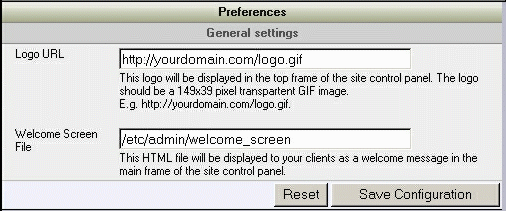
You can enter the URL of a logo that will be displayed in the top frame of the site control panel. The logo should be a 149×39 pixel transparent GIF image. E.g. http://yourdomain.com/logo.gif.
In addition you can define the path of an HTML file (not an URL) which should be displayed to your clients as a welcome message in the main frame of the site control panel. This welcome message can contain a couple of special commands and variables to access account-specific information:
-
[USER]
the name of the user accessing the website. -
[DOMAIN]
the domain (site) name of the website. -
[NEWMAIL]
Using this element will inform your client that there is mail in the primary mailbox of the account. The standard message that will be displayed is:You have new mail!
To read your mail you can use a mail client like Messenger or Outlook Express, or you can use the included WebMail function.This standard message can be changed with the
-
[NEWMAIL=]
command. E.g.
[NEWMAIL=You have new messages!] -
[QUOTAGRAPH]
shows a pie graph of the diskspace used by this website. -
[QUOTAFILES]
shows the number of files and directories this website is having. -
[QUOTAAVAIL]
shows the available diskspace. -
[QUOTAUSED]
shows the used diskspace. -
[MESSAGE]
will show an account specific message.
Account specific messages can be created in the /etc/admin/messages folder.
To create a message for the control panel of the website “domainname.com”, you have to create the text file “/etc/admin/messages/domainname.com”. Of course, you have to replace “domainname.com” with the actual domain name of your client. If the folder /etc/admin/messages does not exist on your server, you have to create it first. This feature can be used to display important notices to your clients (e.g billing information etc.).Here is a small example of a customized welcome screen file:
[NEWMAIL=You have new mail<BR>]
<BR><CENTER>
<H3>AcmeHosting – Hosting and More…</H3><HR><BR>
<B>Welcome to the Account Control Panel</B><BR>
[MESSAGE]<BR>
[NEWMAIL]<BR>
[QUOTAFILES] files and folders.
[QUOTAUSED] used.<BR>
[QUOTAAVAIL] available.<BR>
[QUOTAGRAPH]



















































 LinkedIn
LinkedIn