IBSPoint Help Center Features

IBSPoint Help Center is an effective support ticket system. It seamlessly integrates inquiries created via email, phone and web-based forms into a simple easy-to-use multi-user web interface. Manage, organize and archive all your support requests and responses in one place while providing your customers with accountability and responsiveness they deserve.
How IBSPoint Help Center Works:
How IBSPoint Help Center Works:

|
IBSPoint Help Center Create Ticket:
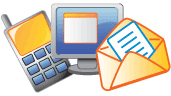
|
Users create ticket via your web site, email, or phone. |
IBSPoint Help Center Receive Ticket:

|
Incoming tickets are saved and assigned to agents. |
IBSPoint Help Center Solve Problem:
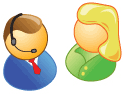
|
Agents help your users resolve their issues. |
IBSPoint Help Center Features:
- No software installation on your user and operator computer’s.All they need is web browser or email.
- No license to buy or renew.
- No upgrade to worry about.
- Unlimited users and operators.
- Web and Email Support Tickets can be created via email, online forms or phone (created by staff). Flexible configuration and mapping.
- Auto Response Automatic reply that is sent out when a new ticket is opened or a message is received. Customizable mail templates.
- Canned Replies Predefined responses for frequently asked questions.
- Internal Notes Add internal notes to tickets for staff.
- Help Topics Configurable help topics for web tickets. Route inquiries without exposing internal departments or priorities.
- Alerts and Notices Staff and clients are kept up to date with email alerts. Configurable and flexible settings.
- Role-based Access Control staff’s access level based on groups and departments.
- Assign Transfer Tickets Assign tickets to a staff and/or department.
- No signup Required No user account or registration required for users (ticket ID/email used for login).
- Support History All support requests and responses are archived.


















































 LinkedIn
LinkedIn