IBSVDS Overview and Technical Support Documentation
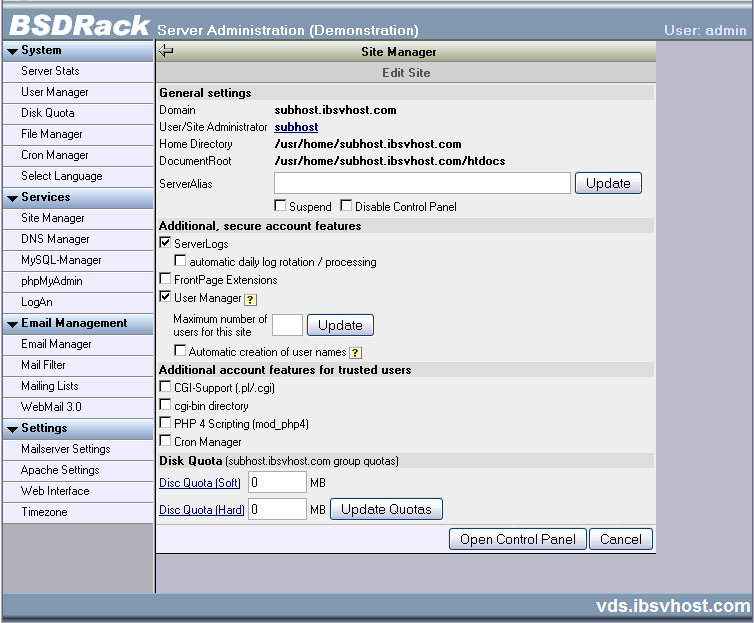
The IBSPoint Virtual Dedicated Server system (vDedicated/IBSVDS) available from IBSPoint is a semi-dedicated server solution which gives you access to all of the same features and services which you would have on a dedicated stand-alone machine,including full root access and all of the very latest versions of all of the core operating system software and applications, but at far less cost and with considerably less administrative and maintenance hassles than you would have with a regular dedicated machine.
The IBSVDS is a custom implementation by our programmers and software developers representing the culmination of many years of research and development in Virtual Internet Server Technology and as such would be the most advanced UNIX Virtual Dedicated Server system available today, providing levels of control and flexibility which have never before been possible in any type of shared hosting or dedicated server and giving you the power to manage up to 200+ individual web sites within one affordable and easily managed dedicated server environment.
These new servers offer full and unrestricted root/superuser access to a FreeBSD Unix based operating system as well as advanced web interface control panels for both the main server administrator and all of the virtual sub-hosting users. The virtual sub-hosting users can be allowed the ability to create and manage their own user accounts which can be allocated with both hard and soft disk space quotas and a maximum number of user and/or email accounts which can be created by the virtual sub-hosting user can be specified by the server administrator. The IBSVDS system includes a complete and dedicated version of the Apache Web server which runs as a standalone daemon and provides support for most of the popular Apache modules. A stand-alone httpd server allows for faster web server response, enhanced security, and increased flexibility and control. You have complete access to your Apache configuration files should you wish to modify or customize any aspect of your web servers configuration.
Each IBSVDS runs on it’s own dedicated operating system, with it’s own dedicated web, mail, and ftp servers, providing you with full control over your own logical FreeBSD server. With root access you have total control over your server environment. You can compile and install any software desired, create POP3, FTP, TELNET or SSH users and access all server configuration files.
The operating system on the vDedicated servers is a standard version of the FreeBSD Operating System with a number special modifications having been made to enhance the system which means that all of the standard file structure, services, FrontPage and other common applications and commands of a “generic” FreeBSD dedicated server operating system are maintained. Support for PHP4. MySQL, has been pre-installed for you and the many third party applications or “ports” which are available for both the FreeBSD and Linux operating systems will be compatible with your new vDedicated server. Most of the documentation relating to the BSD Unix type servers would apply to the vDedicated servers and much of the extensive documentation and resources available at the FreeBSD web site at www.freebsd.org will directly pertain to the vDedicated server core operating system.
To maximize administrative and end user control over the features and services on the IBSVDS system these servers are equipped with advanced web interface control panels allowing most administrative tasks to be executed easily with a JavaScript enabled web browser such as Internet Explorer 5/6 or Netscape Navigator 4 or better. The web interface control panel system allows you to create and manage user accounts, set up domain based web sites, manage email accounts and aliases, access web site statistics and much more. Both the main administrative and end user client control panels are available in 10 different languages, English, German, Spanish, French, Portuguese, Russian, Greek, Albanian, Italian and Dutch with additional languages to follow in future.
This new vDedicated system is equipped with all of the absolute latest versions of the core operating system software and will be continually supported and updated as soon as new versions become available. For instance, the current web server version is Apache 1.3.34 with PHP 4.4.4 and the MySQL version is 4.1.22.
The operation and maintenance of the IBSVDS both via the web interface control panels and via the command line will be covered extensively in the following documentation however if you have any questions about the operation of your new system which you are not able to find answers for in either the local documentation provided here or in the extensive FreeBSD related documentation already available on the FreeBSD web site and the various related news groups, mailing lists, user groups and other resources please do not hesitate to ask us for advice or clarification.
IBSVDS Operations and Maintenance Documentation
- Getting Started with the IBSVDS
- Using the Control Panel System
- Basic Unix System Administration & Commands
- Special Features and add-on software
- Operating system updates and changelog
Getting Started with the IBSVDS
To log into your server via telnet or ssh you should first log in as the “admin” user and then “su” (switch user) to root (command: “su root”) with the admin and root passwords provided in your configuration and login details. Direct login as “root” is not available on these systems for added security. In general, root level access should be entered into only whenroot level operations are required to be carried out. So as to avoid accidental damage to your server it is a good practice toexit root level access and return to the “admin” level when you are not carrying out root level operations and related tasks.For information on command like operation and maintenance of your server see the section on Basic Unix System Administration & Commands.
The main administrative web interface for the server is located at the following URL’s:
http://your_servers_ip_or_domain:8001/bin/menu
Note: http://your_servers_ip_or_domain:8001/
will work as well, as this address is automatically forwarded
to http://your_servers_ip_or_domainm:8001/bin/menu.
The ADMIN (admin) username and password should be used to log into the web interface and not the “root” username.
Each virtual hosting site you set up on your server will have its own web interface control panel at the following URL:
http:/client_domain.com:8001/bin/menu
Telnet login and command line operation and maintenance of the IBSVDS is covered in the section on Basic Unix System Administration & Commands.



















































 LinkedIn
LinkedIn