Managing Disk Quotas
The Disk Quota module under the “System” menu shows information about the used and available diskspace for each site and user assigned.
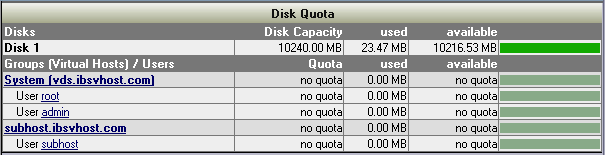
Each web site is created as a unique UNIX group which allows the restriction of disk usage for all users assigned to one site. Sites (groups) and users have a “soft” and a “hard” quota. When the “soft” quota is reached, the system will warn the account holder once. The system will not allow the users of a site to go beyond the “hard” quota, e.g. during an ftp file transfer, if the file transfer exceeds the “hard” quota, the transfer will fail. Sites will be allowed to exceed the soft quota for a “grace period” of up to seven days. If the site is still above the soft quota at the end of this grace period, the site will be unable to write any new data to the account. The site (group) quotas can be set with the Site Manager and the user quotas can be set using the User Manager.On the Server Administration control panel the Disk Quota module will show the disk usage for all sites and users.



















































 LinkedIn
LinkedIn