MList – Creating and Managing Mailinglists
MList is a program which allows you to create and manage mailing lists. It can also serve as a simple mass emailing application where you simply email the same message to any number of recipients.
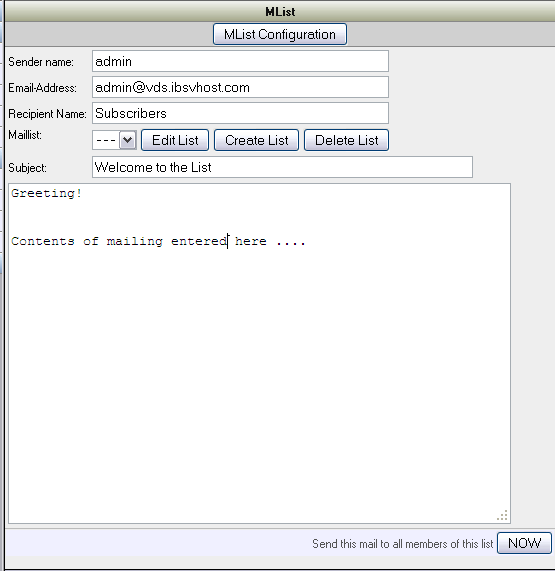
In addition it is possible to allow website visitors to subscribe and unsubscribe lists.
In the “MList Configuration” screen webinterface you can choose which HTML result documents are assigned to the /cgi-f/subscribe and /cgi-f/unsubscribe tools.
The HTML-Subscribe-Return-Page will be displayed after successful list signup.
The HTML-Unsubscribe-Return-Page will be displayed after unsubscribing.
If there are errors during the subscribe/unsubscribe process, the HTML-Subscribe-Error-Page or HTML-Unsubscribe-Error-Page will be displayed. Errors will occur if an users tries to subscribe with an email address which is already in the list or if someone tries to unsubscribe an address which is not in the list.
In addition you can choose a notification email address where subscribe and unsubscribe processes are reported.
MList can be completely controlled by email as well. The email gateway allows the user to subscribe, unsubscribe and publish. To activate the email gateway for a mailinglist you have to create an alias from the list “listname” to the target “mlist”.
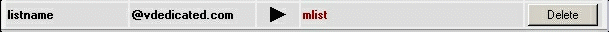
To subscribe to a list, users simply send an email to listname@mydomain.com with the word “subscribe” in the subject line. Of course, you have to replace the actual name of the list and “mydomain.com” with your own domainname. Unsubscribing works similar by sending a mail to listname@mydomain.com with the word “unsubscribe” in the subject line. If the subject is not “subscribe” or “unsubscribe” the mail will be send to all members of the list, given that the sender is a member of the list as well.
In the MList webinterface you can choose the texts used for the email gateway.
In addition to the webinterface the /cgi-f/subscribe and /cgi-f/unsubscribe tools are part of MList as well.
With this form users can subscribe to the mailing list list:
<FORM METHOD=POST ACTION="/cgi-f/subscribe?l=
list
">
<INPUT TYPE=text NAME=a VALUE="">
<INPUT TYPE=submit VALUE="Subscribe">
</FORM>
Here is the corresponding HTML code for unsubscribing:
<FORM METHOD=POST ACTION="/cgi-f/unsubscribe?l=
list
">
<INPUT TYPE=text NAME=a VALUE="">
<INPUT TYPE=submit VALUE="Unubscribe">
</FORM>
If a text is published to MList list members, you can enable the receiver to unsubscribe. MList replaces the word MLISTRECEIVER with the actual email address of the receiver. A text like
To unsubscribe, visit this page
http://mydomain.com/cgi-f/unsubscribe?l=list&aMLISTRECEIVER
will be converted to
To unsubscribe, visit this page
http://mydomain.com/cgi-f/unsubscribe?l=list&a=peter@aol.com
Of course, you have to replace the actual name of the list and “mydomain.com” with your own domainname.



















































 LinkedIn
LinkedIn