Setting up Multi-domain Accounts
Each website/virtual host on your vDedicated server can have multiple domains. These additional domains are assigned with the Site Manager “ServerAlias” option.
For additional domains that should have the same content as a domain already installed, you can use the “ServerAlias” line on the SiteManager option screen of this domain. E.g. to point “mydomain.net” to the same content and home directory location of “mydomain.com: you simply enter the following: *mydomain.net
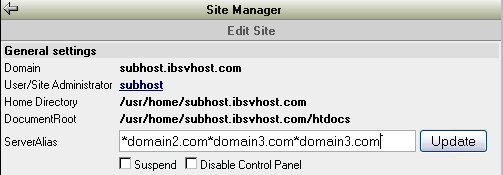
NOTE that there should be a SPACE between each domain entry, ie: *domain1.com
The Multidomain feature also allows each domain assigned to a website to have an unique index page.
To enable this feature, the standard index.html file must be replaced with a file that has the same name as the lower case domain name plus the extension .htm or .html. For example, “smithfamily.com.htm” or “smithinc.com.htm” If no domain specific index file is found, a file named default.htm will be displayed. If no default.htm is available, directory listing will be denied.



















































 LinkedIn
LinkedIn