The Email Manager – Managing E-Mail Addresses (Aliases)
The Email Manager allows you to create an unlimited number of email addresses (aliases) which will be forwarded to an external e-mail address like anyname@aol.com or to a local POP3 mailbox on your server.
This means you can create whatever e-mail name/address that you like to the left of the @domain.com. For example info@yourdomain.com, webmaster@yourdomain.com, and anyname@yourdomain.com can be forwarded to a target e-mail address either at another email account you have at another provider, a free email account like Hotmail.com, or to a local POP account you have set up on your server. The destination address must be a fully qualified external or local mail account.
The Email Manager feature is also available in the control panels of the virtual sub-hosting account users however aliases such as support@, sales@, info@, office@, root@, mail@, admin@, postmaster@, hostmaster@, and webmaster@ are reserved for the use of the main server administrator and cannot be created by the virtual sub-hosting account users.
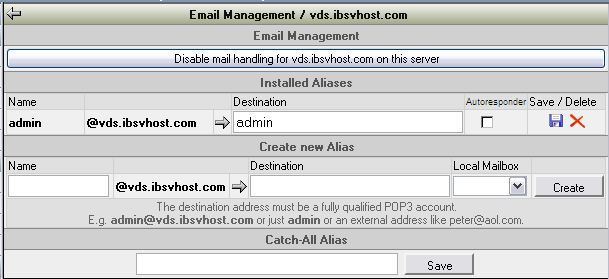
In addition you can define a “Catch-All” address. This address will be the destination for all mails which could not be sent to a specifically defined address at any given domain hosted on your server.
The Email Manager is also used to setup Autoresponders and to enable the mail gateway for the MList Mailing List system. To set up POP3 Email Accounts on your server use the User Manager.



















































 LinkedIn
LinkedIn